Azure – Azure Service Fabric 7.1 First Refresh Release
The Azure Service Fabric 7.1 first refresh release includes bug fixes, and performance enhancements for standalone, and Azure environments.
Read More for the details.

The Azure Service Fabric 7.1 first refresh release includes bug fixes, and performance enhancements for standalone, and Azure environments.
Read More for the details.

Azure Database for PostgreSQL support for encryption of data at rest using customer-managed keys (data encryption) through Azure Key Vault is now in preview.
Read More for the details.

Azure Databricks is now available in preview to Azure Government customers in the US Gov Virginia and Arizona regions. Azure Databricks provides a fast, easy, and collaborative Apache Spark™-based analytics platform as a fully managed service. It helps you increase your developer productivity, automatically scales with your most demanding workloads, and enables enterprise-grade security that’s easy to use on Azure.
Read More for the details.

The latest update to Azure DevOps Services includes new features for Azure Artifacts, Azure Boards, and Azure Pipelines. Of particular note is a new Azure Artifacts feature that makes it easier to authenticate Azure Artifacts with other popular package managers.
Read More for the details.

Azure Database for MySQL support for encryption of data at rest using customer-managed keys (data encryption) through Azure Key Vault is now in preview.
Read More for the details.

A new API version for Azure Monitor Logs resource provider, 2020-03-01-preview, is now available. This API supports new functionality like customer-managed keys (CMK), bring your own storage (BYOS), along with other capabilities.
Read More for the details.

Azure Data Factory adds new features for ADF pipelines, Synapse pipelines and data flow formats
Read More for the details.

The latest Azure Site Recovery updates provides fixes and download links for Site Recovery components.
Read More for the details.

Last week I presented how you can create easily Azure DevOps Pipeline on YAML basis. Today I’m gonna show you how you can do this on scheduled way. (you can find the video version end of this post)
I know, several times you need to execute a scripts in every hours or days. Maybe until now you had a dedicated machine, where you did this. But from now you can eliminate that and you can use Azure DevOps Pipeline with time trigger for it.
In my post from last week (HandsOn – Azure Pipelines with YAML), you can read how you can prepare a project on GitHub and Azure DevOps. I made some tiny changes for Today. I mean, I put the code to an Azure DevOps repository. So you can use the guide from last week for preparation. Note: if you have an azure DevOps Repository, there is a fork at point 3 under Step 5. Here you should choose Azure Repos Git option.

The further steps are almost same. When you open the pipeline you can see the code we made last time.

Now we schedule our code from YAML. For this go to our Visual Studio Code where I opened the code after the git clone action. Open our YAML file. Insert the time trigger section to top of the existing YAML file.
schedules:
- cron: "* * * * *"
displayName: Runs every minutes
branches:
include:
- master
- releases/*
exclude:
- releases/ancient/*
always: true
There are three pillars here:
Save this file, then push back to your repository. Here you should know the pipeline will run immediately when you commit the changes to repo. This is the normal behavior here.
Now, let’s check the pipeline scheduling. For this, inside Azure DevOps, navigate to your Organization > your Project > Piplelines > YAML Pipeline. Here click on the three vertical dots to see the additional options and choose the Scheduled runs.

Fantastic….you can see the configured schedulings:

Some minutes later you can see your pipeline runs according to your configured schedule.

I hope you feel this is very useful. Next time we continue the playing with Azure DevOps pipelines.
Take care… 🙂
CloudSteak on Twitter ...

I mentioned several times, my favorite area is the automation. I like to make automation stuff because that is the best way to make other’s life easier. 🙂 Maybe you remember, last year I published a series which title was E2E Python solution in DevOps (Azure DevOps).
Since then the capabilities of Azure DevOps is better than ever. I like to use it for Scrum management, code repository, CI/CD activities, etc. And two days ago Microsoft announced another cool thing: General Availability of YAML CD features in Azure Pipelines. Why is this so important? Because from now you can use your YAML knowledge to create great CI/CD pipelines in Azure DevOps. 🙂
As Microsoft highlighted:
YAML CD features introduces several new features that are available for all organizations using multi-stage YAML pipelines. Some of the highlights include.
Therefore I’ve decided to start to create some solutions with YAML in Azure DevOps, and I’ll provide you as a guide to use it in your daily job.

If you are not familiar in this topic, and you feel you need some “training”, you can find some useful information here:
So the next automation related post I’ll bring a YAML based pipeline solution for you to discover the capabilities of YAML based pipelines.
If you have any idea or recommendation about scenarios we should implement, feel free to contact me. And get in touch if you are struggling any automation related topic.
Thanks for reading. See you soon. 😉
CloudSteak on Twitter ...

Everybody’s at home and tries to find an interesting topic and goal to spend the time useful. Or feels exhausted? Therefore you need to find a exciting activity or area where you can do some relaxing in the world of technology. Today I would like to suggest a great topic which is both exciting and useful. 2in1! It’s cool, isn’t it?
After the first quarter of 2020 you could read in financial reports: the On-Premise related revenues is higher than cloud related ones. Why? Maybe, during the current situation most of companies decreased their cloud related activities. Nevertheless this is not the best strategy in long term. I would not like to make financial analysis now, merely draw your attention, this is a great chance to plan and test “How you can on-premise datacenter to Azure”. And here there is another big “why?”.
Now the time pressure is lower, the workload is far from the usual. Additionally you may feel you don’t have huge motivation for your everyday activities. No problem, let’s start to do some exciting, something new, or something which is waiting for you… 🙂 The migration planning and playing with migration is one of the best activities for this purpose.
Azure has a prominent part that supports the migration of external resources (such as on-site) to Azure. This is the Azure Migrate. With this you have chance to migrate your on-premise services to Azure on a partial managed way.

You can migrate tons of resources like:
To start, I suggest to start the read the documentation above. Nevertheless, if you just would like to jump into the middle of this topic, let’s start on Portal. In Azure Portal, when you open Azure Migrate service page, you can realize this is a well structured and understandable process. Please don’t forget the migration is never an easy (next-next-finish) process.
I wouldn’t like to create a step-by-step action plan for each and every resource type migration because that is impossible. Sorry for this bad news. Nevertheless I would like to share some useful links to migration. These links could help you to do your best to discover the resources which could be migrated then you can plan the migration (in time and steps).
Maybe you know, the “Lift and Shift” migration strategy is not the best solution for long term. Additionally there will be several services which cannot be migrated without re-development, rebuilding, restructuring. Here you should think about microservices. Then you should choose the right architecture pattern. You should “choose” one of from XaaS (IaaS, PaaS, SaaS, etc.). As you can see this is very-very complex topic. However this is a great chance to improve your knowledge and spend your time usefully.
Finally, here are the links for you:
… and millions like these on the internet. 🙂
I hope this article helps you to feel better in this period. And it supports your professional improvement.
CloudSteak on Twitter ...

I hope you spent well the Easter holiday and you had enough time for relaxing.
Luckily I feel good and the last week was really great. Therefore I would like to give you a post-Easter news bucket in this week. 🙂
Maybe you also received an email with this subject. If not, you should know, Microsoft is going to change the public endpoint IP of MySQL, PostgreSQL Single server, and MariaDB in more regions.
Change time window: 20 May 2020 00:00 UTC – 30 June 2020 00:00 UTC.
Recommended action:
Since 2018 we know the TLS 1.0 and 1.1 will be deprecated in 2020. Nevertheless, due to the known reason, Microsoft postpone this until middle of summer.
Some articles in this topic:
Yesterday, Microsoft updated their earlier announcement about Azure Monitoring for VMs. To be honest, I was very happy about the original announcement because I already liked this feature in preview.
You can find more information here: Azure Monitor for virtual machines is now generally available

My other favorite area regarding Azure Monitoring is Azure Monitor Logs. Some days before Easter informed us about Azure Monitor Logs new create workspace experience.
As they say:
The workspace creation experience has been modernized and there’s a new, full-screen create experience.
Azure Monitor Logs new create workspace experience
Is it better or not? What do you think? 🙂
Finally, a small but good news. Microsoft continues the improvement of Logic Apps for better usage and better automation. They started that in last November: Workflow automation with Logic Apps. And now they provided the actual progress. You can find the new announcement here: Workflow automation with Logic Apps
Have a great spring and take care. 🙂
CloudSteak on Twitter ...
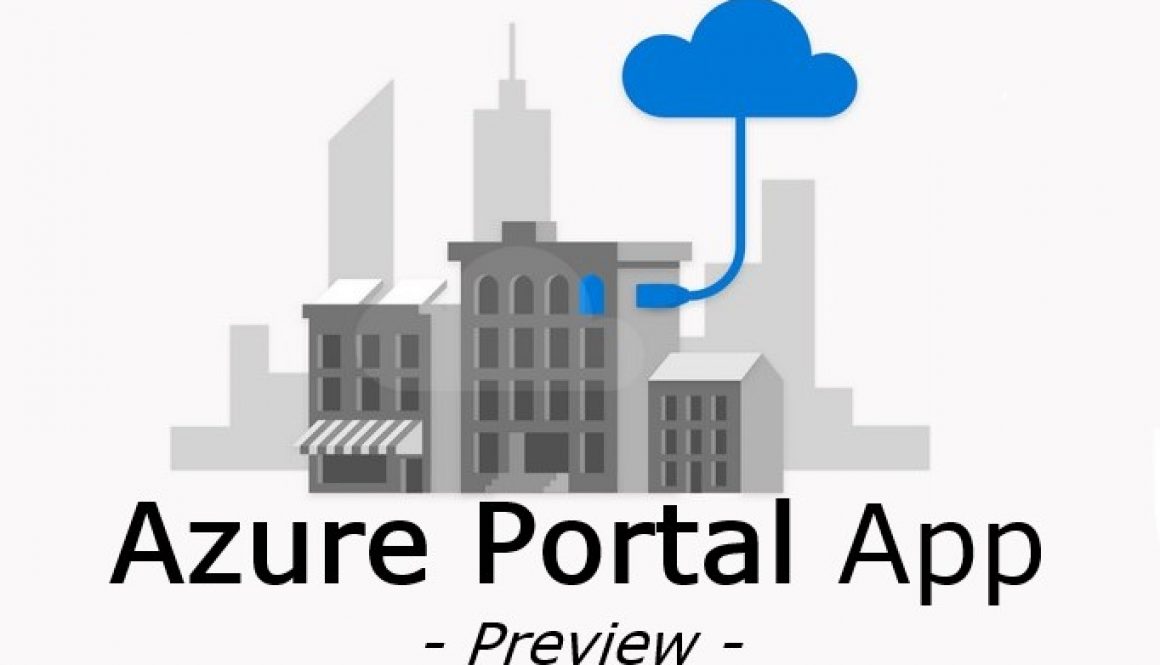
Have you ever been in that situation the Azure Portal behavior was terrible in your browser? I am sure the answer is: YES. 🙂
I was in this situation several times, and these happen in the worst time. In these occasions I wanted a thick-client for Azure. Unfortunately this option wasn’t available. 🙁
But! I have a game changer news. Last year Microsoft started to provide a thick-client solution for Azure Portal. This is awesome and unbelievable, isn’t it?
Nevertheless there are two serious limitation of this app:
Now you are informed about the dark side of this new stuff I would like to share with you the bright side of the life. 🙂


C:\Users\<your username>\AppData\Local\Microsoft\AzurePortal\Production




It is very cool, isn’t it? I like it. Additionally the “Cloud Shell” also works fine which is another great thing.
Although this is in preview, it works fine and I am sure you will use it in the future in several critical cases.
Now let’s download and use it… 🙂
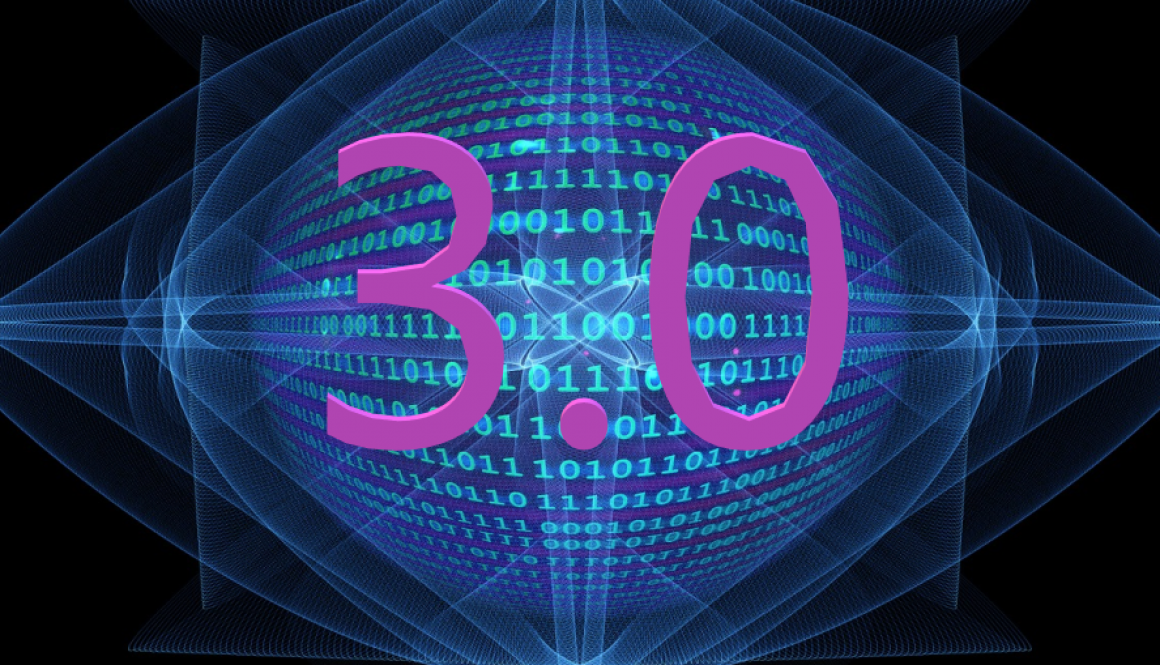
Day by day you can new announcements on Azure updates where you can find tons of information about Azure related services. Here you can see the topics according to their statuses such as “Now available”, “In preview” and “In development”. This could be a useful source to follow the improvements and direction of Azure. I also like to spend my free time here. 🙂
Additionally I like the automation related topics, especially Azure Function. Why? Because we can make our Customers’ (and our) life easier with several automated process and functionality.
End of last year I was happy because Microsoft announced “Azure Functions 3.0 go-live release is now available”. This is an exciting news because our expectation was a better to use Function App with better .Net Core support. I mean .net Core 3.0 or above. And we got it: “Functions 3.0 brings new capabilities including the ability to target .NET Core 3.1 and Node 12. It’s also highly backwards compatible, so most existing apps running on older language versions should be able to upgrade to v3 and run on it without any code changes.“. 🙂
Then two weeks ago we received the another excellent news: Azure Functions runtime 3.0 is now generally available. It says: “It’s also highly backwards compatible” – Awesome. This means we can start the preparation of upgrade…but only slowly. 😉
Parallel with these you can observe an additional option under “Function app setting” on Azure Portal.

Cannot Upgrade with Existing Functions
– NodeJs Function app with runtime version 2.0
Major version upgrades can introduce breaking changes to languages and bindings. When upgrading major versions of the runtime, consider creating a new function app and migrate your functions to this new app.
This is a NodeJs Function app with Runtime verison 2.0. If I wanted to upgrade it without any code changes all of my related functions would “disappear” from Azure. So please do not upgrade without any review and do not modify “azureFunctions.projectRuntime”: “~2” to “azureFunctions.projectRuntime”: “~3” in settings.json under .vscode and be careful with host.json related version modification as well.
So before you start to upgrade all older Function Apps to version 3, please calm down and start a well prepared upgrade process. (Please trust me, you Customers will be happier if you won’t cause some outages)
Most important step is to start to discover the capabilities and possibilities of new version:
Accordingly you can start the real upgrade procedures and planning for the final upgrade.
I hope this information collection helps you to do your best.
See you next time. 🙂
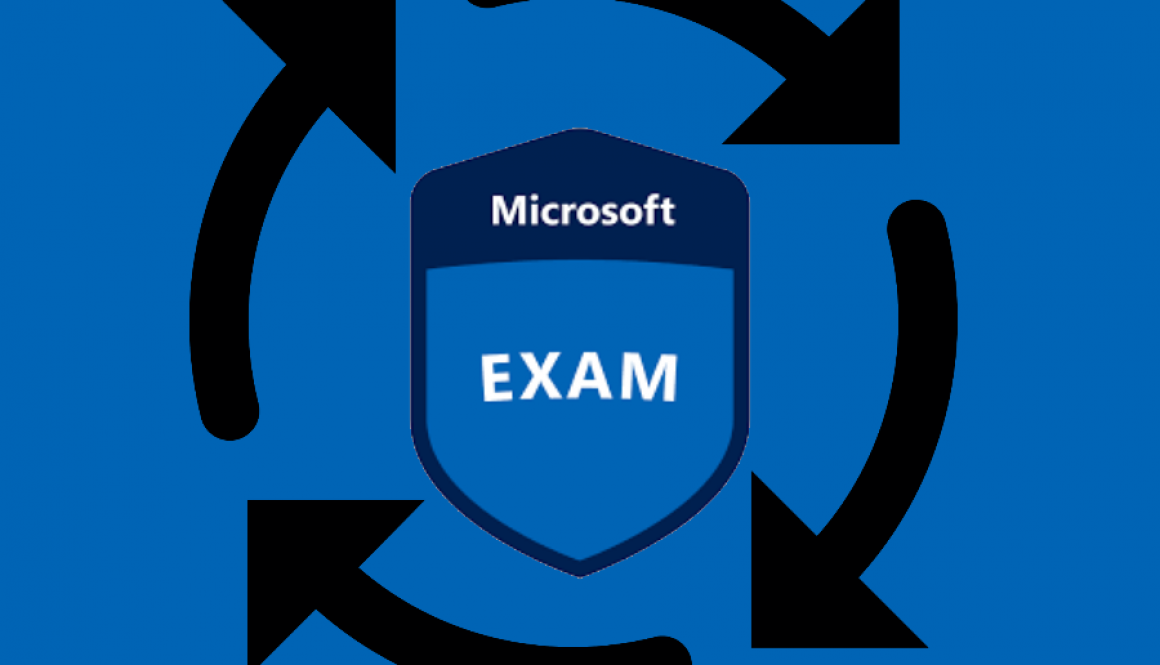
About a year ago the Microsoft made sweeping changes regarding certifications. Accordingly we had to learn the role-based certifications.
This was useful from that point of view this was a harmonization step with other players on market like AWS. Nevertheless this caused some confusions in ours mind, because we almost lost our well known MCP-MCSA-MCSE progress. In other hand the Microsoft brought a bright new world which is better-to-understand for beginners and professionals whose are new in the “Microsoft world”. Finally we are in a better situation because if you are a DevOps engineer you don’t have any headache anymore to choose the best-fit certification path for your career.
And in 2020 – as usual – there are some newer changes around Microsoft Azure Certifications. Why? Maybe Microsoft realized the there are some not well defined certifications or merely to prepare the newer certifications in our continuously-changing IT world. I guess both could be true. 🙂
There won’t be significant changes yet. More or less the exam number will change. The changes is going to be applied in this February and March.
You can find the related changes here (source: Build5Nines.com):
| Name of Certification | Old Exam Id | New Exam Id | Possible Release Date |
|---|---|---|---|
| Microsoft Certified: Azure Administrator Associate | AZ-103 | AZ-104 | March, 2020 |
| Microsoft Certified: Azure Developer Associate | AZ-203 | AZ-204 | s of February, 2020 |
| Microsoft Certified: Azure Solutions Architect | AZ-300 & AZ-301 | AZ-303 & AZ-304 | March, 2020 |
| Microsoft Certified: Azure AI Engineer Associate | AI-100 | AI-102 | March, 2020 |
Regarding the retirement of old exams the Microsoft says:
We will be publishing the updated exams in the next few months, but we will leave the old exam in market for 90 days after the new version becomes available.
Another important information for you: the Certification name itself won’t be changed. “Merely” you need to take the new exam(s) to earn the Certification.
Original announcement from Microsoft is available on Microsoft Learning Blog.
If you have any further question please do not hesitate to contact me.
And now let’s go back to preparation for the exams… 😉

As usual – and luckily – there are some changes in Azure day by day. My opinion is: this is right the way of improvements on every area of the world. Nevertheless most of cases we are facing with price related changes, which are not the most enjoyable for us and our business.
In this case there is “only” a name changes where the Azure Search is renamed to Azure Cognitive Search. This change is going to be (effective) applied on 1st February 2020.
Don’t worry about this change because (as i mentioned above) it won’t impact the pricing of the service. Nevertheless please be careful regarding your billing procedure regarding this service. Why? Because from 1st February this service belongs to Cognitive services. This means the name change causes a service type related change. It’s not a big deal, merely please be careful and well-prepared for this. 🙂
Finally, please find the following table which contains the related name changes:
| Resource GUID (meter ID) | Old service name | New service name | Resource name | Region name | Old EA product name | New EA product name |
| 036fcc20-399f-4822-b568-d96c62899d1d | Azure Search | Azure Cognitive Search | Document Cracking – Image Extraction | Global | Azure Search – Document Cracking – Images Extraction | Azure Cognitive Search – Document Cracking – Images Extraction |
| 0c873ca2-4113-4997-8cf6-ad5df5775599 | Azure Search | Azure Cognitive Search | Basic Unit | Global | Azure Search – Basic – Unit | Azure Cognitive Search – Basic – Unit |
| 1703498d-2b7b-48bf-84e6-d47462f5c21b | Azure Search | Azure Cognitive Search | Standard S3 Unit | AU East | Azure Search – Standard S3 – Unit – AU East | Azure Cognitive Search – Standard S3 – Unit – AU East |
| 19713ebb-dcd4-49c0-aab7-f94d918abf42 | Azure Search | Azure Cognitive Search | Standard S3 Unit | JA West | Azure Search – Standard S3 – Unit – JA West | Azure Cognitive Search – Standard S3 – Unit – JA West |
| 1d517166-01bb-4940-82fc-438ee6f5ece4 | Azure Search | Azure Cognitive Search | Standard S2 Unit | JA East | Azure Search – Standard S2 – Unit – JA East | Azure Cognitive Search – Standard S2 – Unit – JA East |
| 1e5f436b-6034-460f-b33d-0ada08c4349b | Azure Search | Azure Cognitive Search | Standard S2 Unit | JA West | Azure Search – Standard S2 – Unit – JA West | Azure Cognitive Search – Standard S2 – Unit – JA West |
| 21986235-3848-4ee4-b56f-d65ae4911bbd | Azure Search | Azure Cognitive Search | Basic Unit | JA East | Azure Search – Basic – Unit – JA East | Azure Cognitive Search – Basic – Unit – JA East |
| 2943420d-9d38-4026-89d8-d6014777756f | Azure Search | Azure Cognitive Search | Standard S1 Unit | JA East | Azure Search – Standard S1 – Unit – JA East | Azure Cognitive Search – Standard S1 – Unit – JA East |
| 2f42b179-0030-4611-b7a6-65c75b62c0c5 | Azure Search | Azure Cognitive Search | Basic Unit | BR South | Azure Search – Basic – Unit – BR South | Azure Cognitive Search – Basic – Unit – BR South |
| 40766b17-5042-4681-a813-164574fe7653 | Azure Search | Azure Cognitive Search | Standard S2 Unit | BR South | Azure Search – Standard S2 – Unit – BR South | Azure Cognitive Search – Standard S2 – Unit – BR South |
| 412d6928-652a-44ec-8bbb-d1dea652b7a6 | Azure Search | Azure Cognitive Search | Standard S1 Unit | Global | Azure Search – Standard S1 – Unit | Azure Cognitive Search – Standard S1 – Unit |
| 47305f4d-28a4-47a9-b6d0-4d07c9b5ba90 | Azure Search | Azure Cognitive Search | Standard S3 Unit | BR South | Azure Search – Standard S3 – Unit – BR South | Azure Cognitive Search – Standard S3 – Unit – BR South |
| 4ae8fbb9-0468-41f7-9ca8-45b1cd1d4774 | Azure Search | Azure Cognitive Search | Storage Optimized L2 Unit | Global | Azure Search – Storage Optimized L2 – Unit | Azure Cognitive Search – Storage Optimized L2 – Unit |
| 4d87714d-b231-4f85-8d20-247325b0e8ea | Azure Search | Azure Cognitive Search | Standard S3 Unit | IN Central | Azure Search – Standard S3 – Unit – IN Central | Azure Cognitive Search – Standard S3 – Unit – IN Central |
| 5346bdca-2cfc-4aa3-a269-8947dcbcb67e | Azure Search | Azure Cognitive Search | Basic Unit | JA West | Azure Search – Basic – Unit – JA West | Azure Cognitive Search – Basic – Unit – JA West |
| 58448cde-9a5d-44e9-9379-eb46c209649c | Azure Search | Azure Cognitive Search | Standard S2 Unit | IN Central | Azure Search – Standard S2 – Unit – IN Central | Azure Cognitive Search – Standard S2 – Unit – IN Central |
| 5fc8185a-57eb-459f-b3e7-d9a8d63bfcf0 | Azure Search | Azure Cognitive Search | Standard S2 Unit | AU East | Azure Search – Standard S2 – Unit – AU East | Azure Cognitive Search – Standard S2 – Unit – AU East |
| 6153d9f9-4fdc-4234-8add-459c8b05ba84 | Azure Search | Azure Cognitive Search | Standard S1 Unit | IN Central | Azure Search – Standard S1 – Unit – IN Central | Azure Cognitive Search – Standard S1 – Unit – IN Central |
| 6255f1e0-9143-4bf6-9302-6cbef1b06819 | Azure Search | Azure Cognitive Search | Standard S1 Unit | BR South | Azure Search – Standard S1 – Unit – BR South | Azure Cognitive Search – Standard S1 – Unit – BR South |
| 6bb41d64-700b-4094-b299-07fbd021ea5a | Azure Search | Azure Cognitive Search | Standard S1 Unit | JA West | Azure Search – Standard S1 – Unit – JA West | Azure Cognitive Search – Standard S1 – Unit – JA West |
| 97097108-50c3-4742-8195-c0a646df25d7 | Azure Search | Azure Cognitive Search | Standard S3 Unit | JA East | Azure Search – Standard S3 – Unit – JA East | Azure Cognitive Search – Standard S3 – Unit – JA East |
| 99f367c4-70a5-4595-a7f0-fb38478c9cff | Azure Search | Azure Cognitive Search | Standard S2 Unit | Global | Azure Search – Standard S2 – Unit | Azure Cognitive Search – Standard S2 – Unit |
| a329232f-c89b-433f-abba-2fc810762aaf | Azure Search | Azure Cognitive Search | Standard S3 Unit | Global | Azure Search – Standard S3 – Unit | Azure Cognitive Search – Standard S3 – Unit |
| ab5b133b-d9da-4c2d-be66-0c3d70a8e69c | Azure Search | Azure Cognitive Search | Free Unit | Global | Azure Search – Free – Unit | Azure Cognitive Search – Free – Unit |
| e28527aa-ff33-49fa-aa98-6b2c5046a9d9 | Azure Search | Azure Cognitive Search | Standard S3 Unit | CA Central | Azure Search – Standard S3 – Unit – CA Central | Azure Cognitive Search – Standard S3 – Unit – CA Central |
| e4878469-1253-4f18-8f83-56e41777c3fb | Azure Search | Azure Cognitive Search | Storage Optimized L1 Unit | Global | Azure Search – Storage Optimized L1 – Unit | Azure Cognitive Search – Storage Optimized L1 – Unit |
| e6c2f613-5014-4f7e-808f-78643434dc63 | Azure Search | Azure Cognitive Search | Basic Unit | IN Central | Azure Search – Basic – Unit – IN Central | Azure Cognitive Search – Basic – Unit – IN Central |
| eb9ecf95-6542-4ee6-8b07-bf8aefbf3253 | Azure Search | Azure Cognitive Search | Basic Unit | AU East | Azure Search – Basic – Unit – AU East | Azure Cognitive Search – Basic – Unit – AU East |
| ef8d62df-264f-48d8-aad5-8640497152b6 | Azure Search | Azure Cognitive Search | Standard S1 Unit | AU East | Azure Search – Standard S1 – Unit – AU East | Azure Cognitive Search – Standard S1 – Unit – AU East |
| 00960211-aa9a-42bb-9973-c3ba4780a29f | Azure Search | Azure Cognitive Search | Free Unit | US Sec West | Azure Search – Free – Unit – US Sec West | Azure Cognitive Search – Free – Unit – US Sec West |
| 04c015ff-7a70-4031-b20e-e572cc571fe2 | Azure Search | Azure Cognitive Search | Storage Optimized L1 Unit | US Gov | Azure Search – Storage Optimized L1 – Unit – US Gov | Azure Cognitive Search – Storage Optimized L1 – Unit – US Gov |
| 0c671e02-5b74-4d11-9c59-e3d5b8a7c78f | Azure Search | Azure Cognitive Search | Standard S3 Unit | US Sec East | Azure Search – Standard S3 – Unit – US Sec East | Azure Cognitive Search – Standard S3 – Unit – US Sec East |
| 2d542961-e201-453f-8950-72f81531dd52 | Azure Search | Azure Cognitive Search | Standard S1 Unit | US Sec East | Azure Search – Standard S1 – Unit – US Sec East | Azure Cognitive Search – Standard S1 – Unit – US Sec East |
| 660ca7f6-0b6b-43d4-8565-1b05f67003e8 | Azure Search | Azure Cognitive Search | Standard S3 Unit | US Sec West | Azure Search – Standard S3 – Unit – US Sec West | Azure Cognitive Search – Standard S3 – Unit – US Sec West |
| 7280266a-9024-4fb0-b95a-99fecfbb0544 | Azure Search | Azure Cognitive Search | Standard S2 Unit | US Gov | Azure Search – Standard S2 – Unit – US Gov | Azure Cognitive Search – Standard S2 – Unit – US Gov |
| 79b0bf49-ecee-4c28-ba24-05b9c57514fd | Azure Search | Azure Cognitive Search | Document Cracking – Image Extraction | US Gov | Azure Search – Document Cracking – Images Extraction – US Gov | Azure Cognitive Search – Document Cracking – Images Extraction – US Gov |
| 81d71548-70e8-40a1-8fa9-0b1a8c6d8eb1 | Azure Search | Azure Cognitive Search | Standard S1 Unit | US Gov | Azure Search – Standard S1 – Unit – US Gov | Azure Cognitive Search – Standard S1 – Unit – US Gov |
| 84b2dd83-145c-4c01-886e-7fb942b8606b | Azure Search | Azure Cognitive Search | Basic Unit | US Sec West | Azure Search – Basic – Unit – US Sec West | Azure Cognitive Search – Basic – Unit – US Sec West |
| 97e354d3-787c-4a8f-8759-d75fafddb0c4 | Azure Search | Azure Cognitive Search | Document Cracking – Image Extraction | US Sec East | Azure Search – Document Cracking – Images Extraction – US Sec East | Azure Cognitive Search – Document Cracking – Images Extraction – US Sec East |
| ab5ded1d-6388-4298-bfbc-91eb5dd705e1 | Azure Search | Azure Cognitive Search | Basic Unit | US Gov | Azure Search – Basic – Unit – US Gov | Azure Cognitive Search – Basic – Unit – US Gov |
| b9fc7b6c-970e-42b4-958c-1390a884cc3a | Azure Search | Azure Cognitive Search | Standard S2 Unit | US Sec West | Azure Search – Standard S2 – Unit – US Sec West | Azure Cognitive Search – Standard S2 – Unit – US Sec West |
| be7a1fea-6bcf-4675-81fa-95e7df6e23b0 | Azure Search | Azure Cognitive Search | Document Cracking – Image Extraction | US Sec West | Azure Search – Document Cracking – Images Extraction – US Sec West | Azure Cognitive Search – Document Cracking – Images Extraction – US Sec West |
| df783225-4dc5-4b80-b394-657475442909 | Azure Search | Azure Cognitive Search | Standard S1 Unit | US Sec West | Azure Search – Standard S1 – Unit – US Sec West | Azure Cognitive Search – Standard S1 – Unit – US Sec West |
| e2612bae-f033-4183-aa39-a1d5e667c86c | Azure Search | Azure Cognitive Search | Storage Optimized L2 Unit | US Gov | Azure Search – Storage Optimized L2 – Unit – US Gov | Azure Cognitive Search – Storage Optimized L2 – Unit – US Gov |
| e9ac4496-750e-4096-abc3-8a6fabb17f3e | Azure Search | Azure Cognitive Search | Standard S2 Unit | US Sec East | Azure Search – Standard S2 – Unit – US Sec East | Azure Cognitive Search – Standard S2 – Unit – US Sec East |
| ee196de2-5d4f-44b2-811d-1fc0bfe5d539 | Azure Search | Azure Cognitive Search | Free Unit | US Sec East | Azure Search – Free – Unit – US Sec East | Azure Cognitive Search – Free – Unit – US Sec East |
| ef375617-a56f-4a27-9725-df816b3eb1f6 | Azure Search | Azure Cognitive Search | Standard S3 Unit | US Gov | Azure Search – Standard S3 – Unit – US Gov | Azure Cognitive Search – Standard S3 – Unit – US Gov |
| f0b6e2d5-de6d-4c1b-905a-6bedac5e3602 | Azure Search | Azure Cognitive Search | Basic Unit | US Sec East | Azure Search – Basic – Unit – US Sec East | Azure Cognitive Search – Basic – Unit – US Sec East |
You can find the original article on Microsoft Azure website.
My suggestion to check your resources and your billing routines due to name changes.
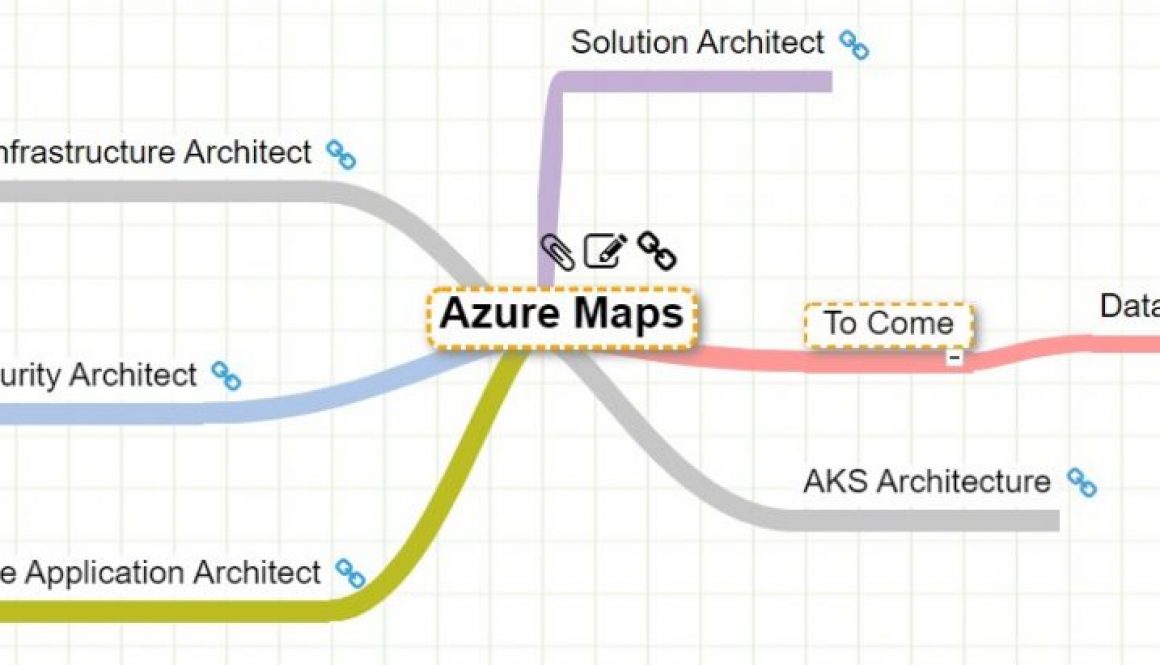
Stephane Eyskens has been working on brilliant Azure maps for months, then he shares them with us…and I share them with you. 🙂
Now he made a merged Azure Maps where you can find all Azure maps together:
As usual, you can also find this merged map on Mindmap Maker.
I hope you could use it for your personal or professional level. 🙂

Welcome in 2020…the year of tech jungle. 🙂
As you remember I posted several articles where you could find great maps for Azure services.
Today I would like to share with you the The AKS Architecture Map from Stephane Eyskens (@stephaneey). As usual this map is available on Azure Developer Community Blog and on Mindmap Maker as well.
As you can see this map focuses on several important area such as Network, Scaling, Storage, Monitoring, Deployment, etc. This means it is very complex to read and find the relevant in formation you are you looking for. Therefore the author made some explanation (behind the attachment icon) and external links (behind the link icon) for the better understanding.
As you can see in Stephane’s article there will be several another interesting maps for Azure. Next time I will provide them.
Thank you Stephane this great XMAS gift.
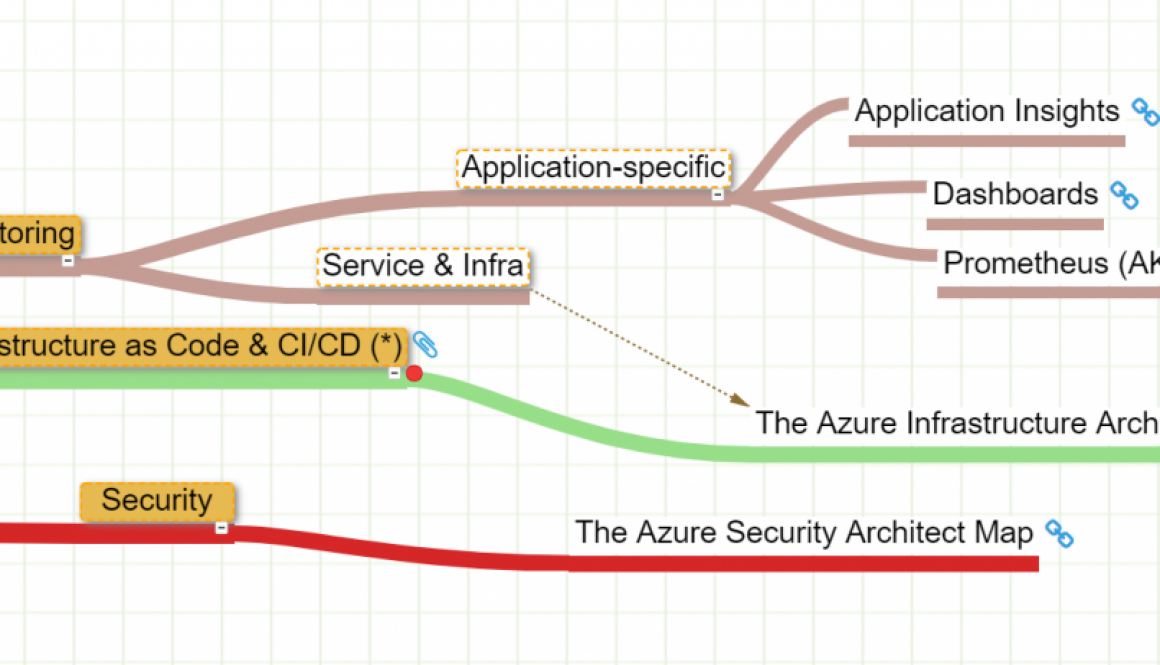
As I promised a month ago I share with you the fourth Map for Azure Services by Stephane Eyskens (@stephaneey).
The Cloud-native Azure Application Architect Map is available on several way such as Azure Developer Community Blog and Mindmap Maker.
You can find some explanation (behind the attachment icon) and external links (behind the link icon) for the better understanding if you open the Mindmap Maker link.
From now you have a great Azure Map collection:
My suggestion to check them time-by-time because Stephane is updating them continuously.

Azure Solution Architect Map, Azure Security Architect Map have already shared and now I would like to provide you the next one.
As you have already realized this is the Azure Infrastructure Architect Map by Stephane Eyskens (@stephaneey). Luckily it is available on several way such as Azure Developer Community Blog and Mindmap Maker.
You can find some explanation (behind the attachment icon) and external links (behind the link icon) for the better understanding if you open the Mindmap Maker link.
Last but not least you can find the most critical areas – HA, DR, Monitoring, Backup & Restore, Network, etc – on map.
I will provide an another one soon. 🙂