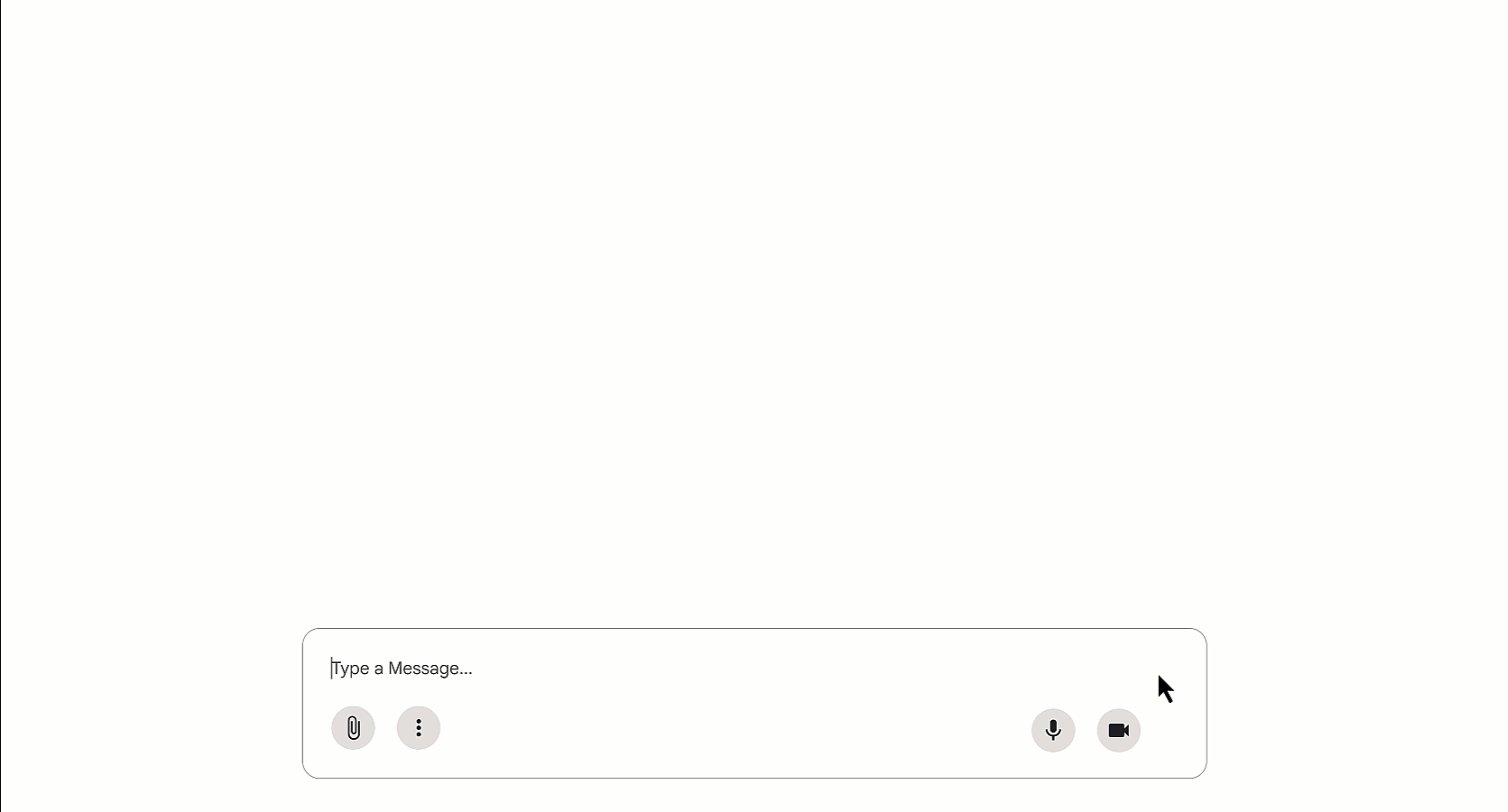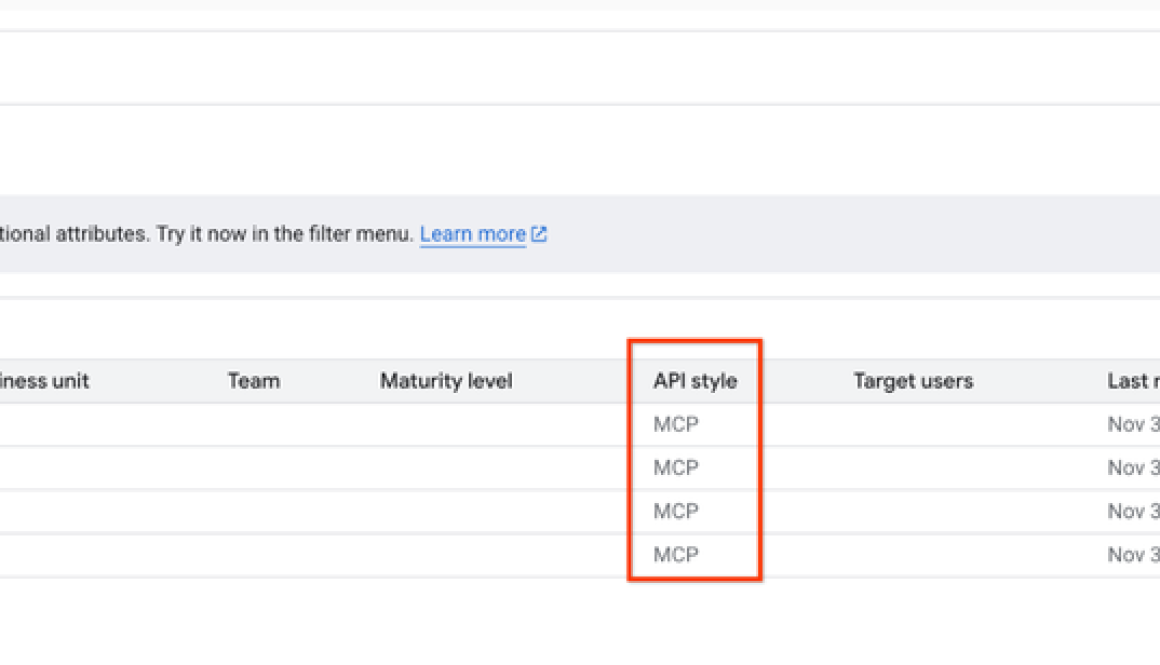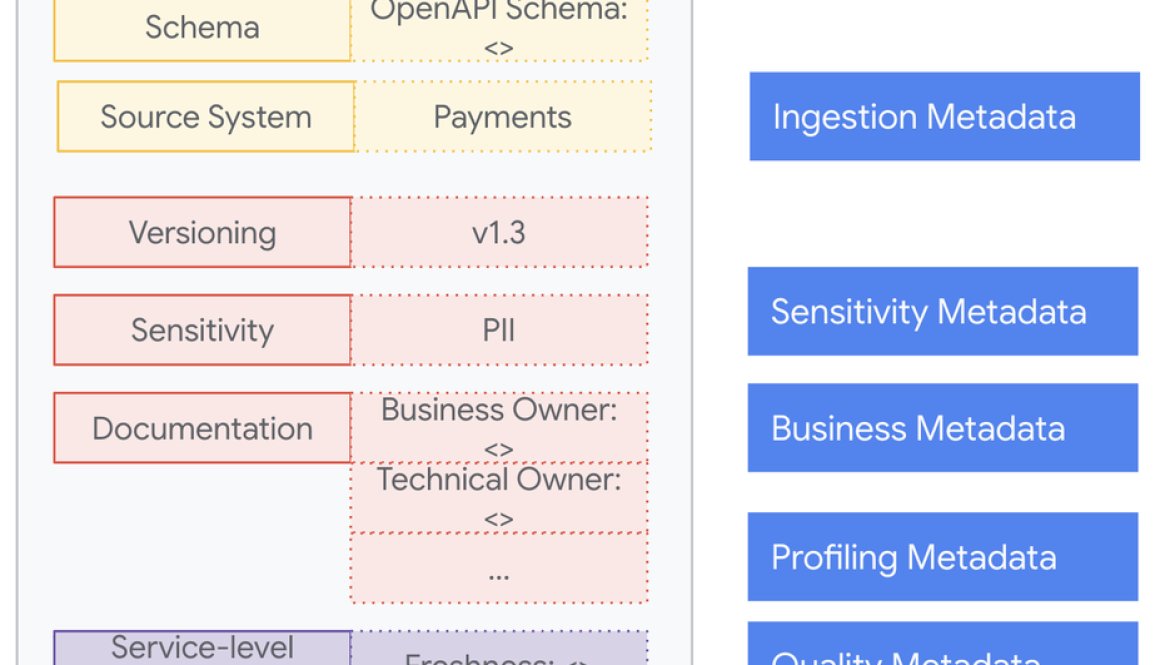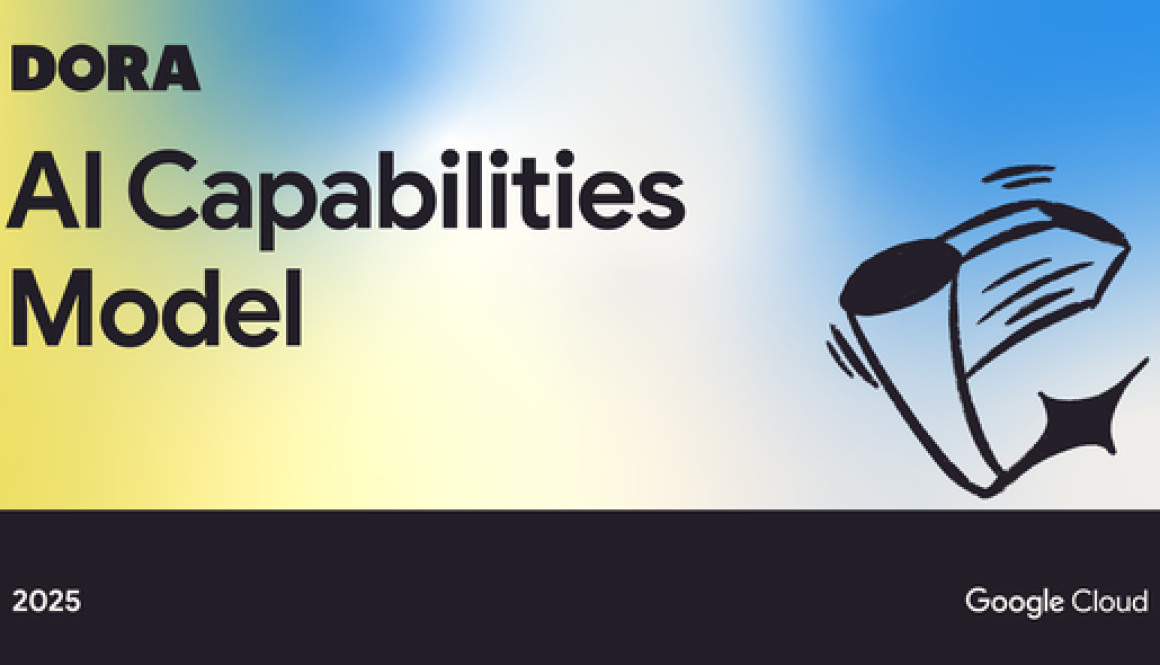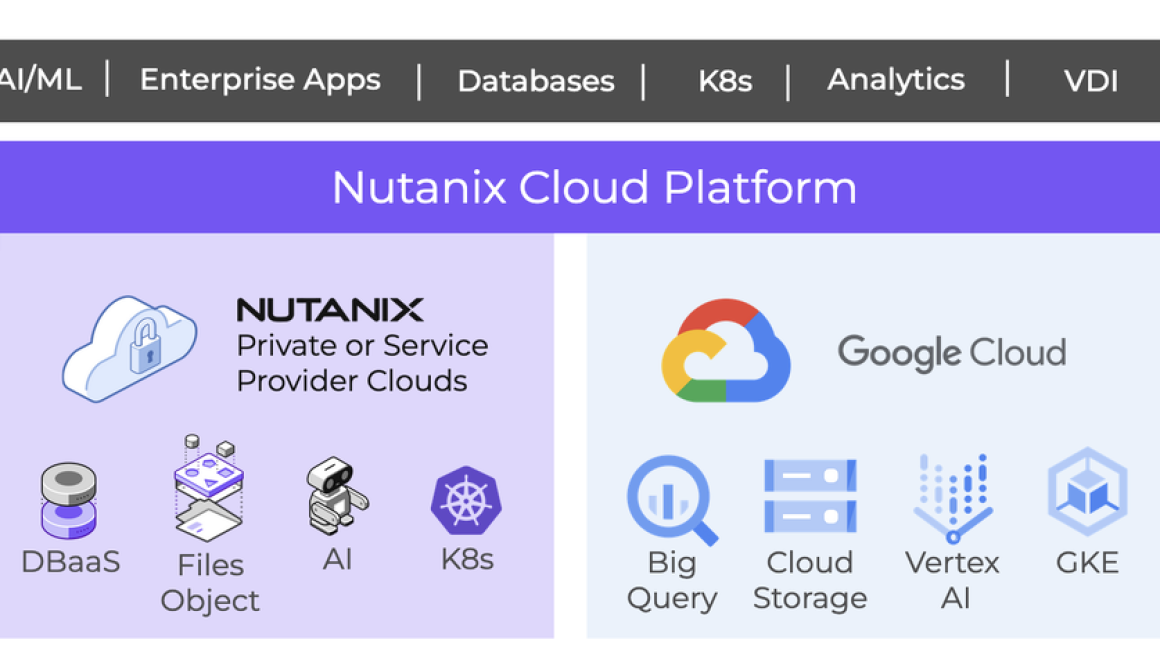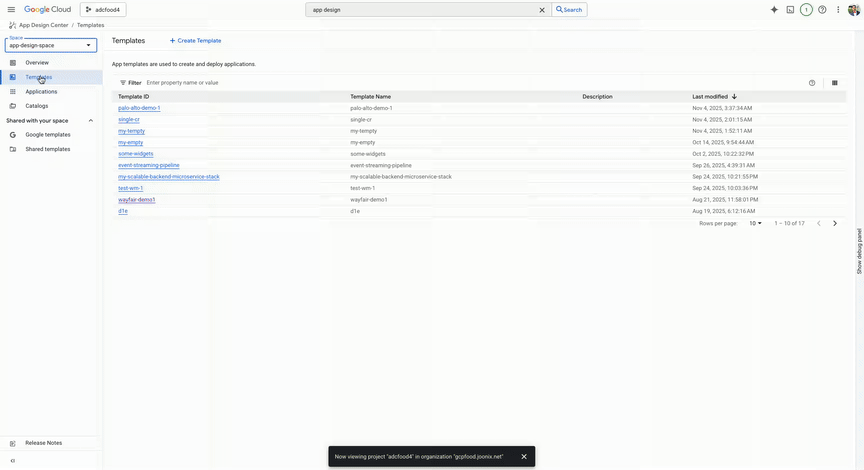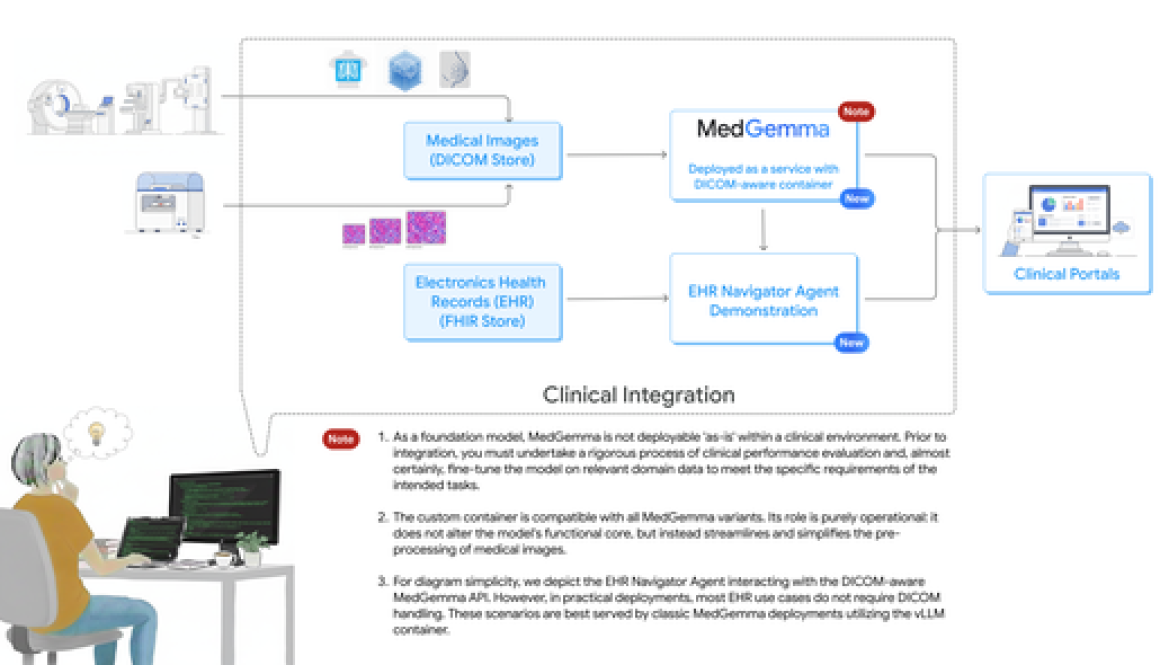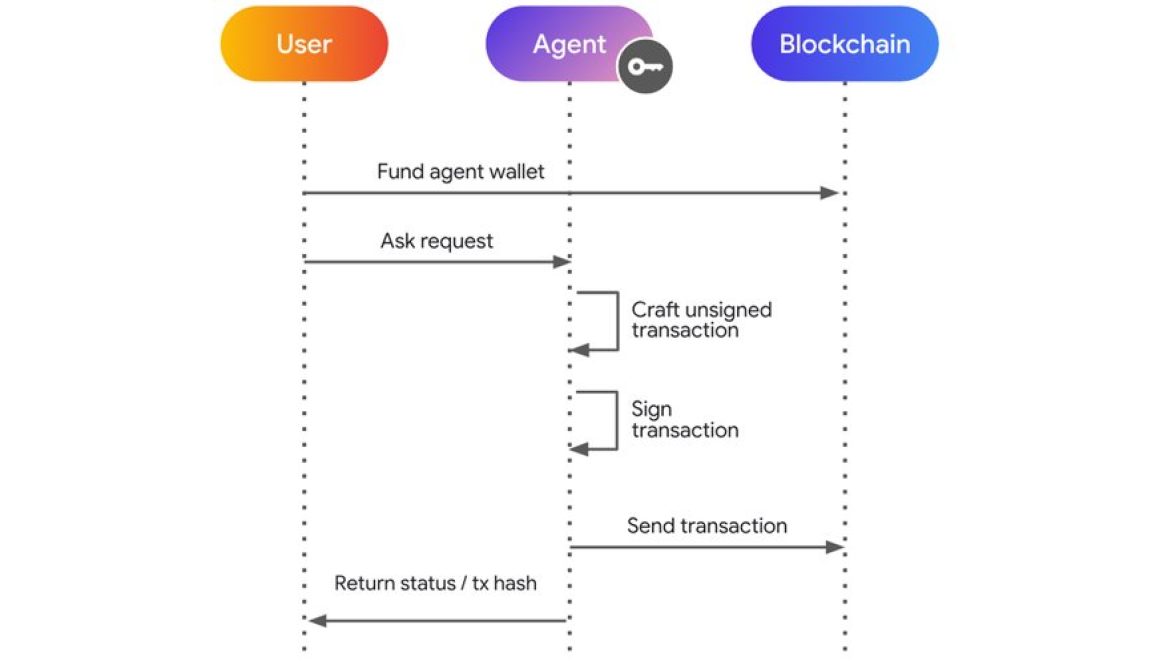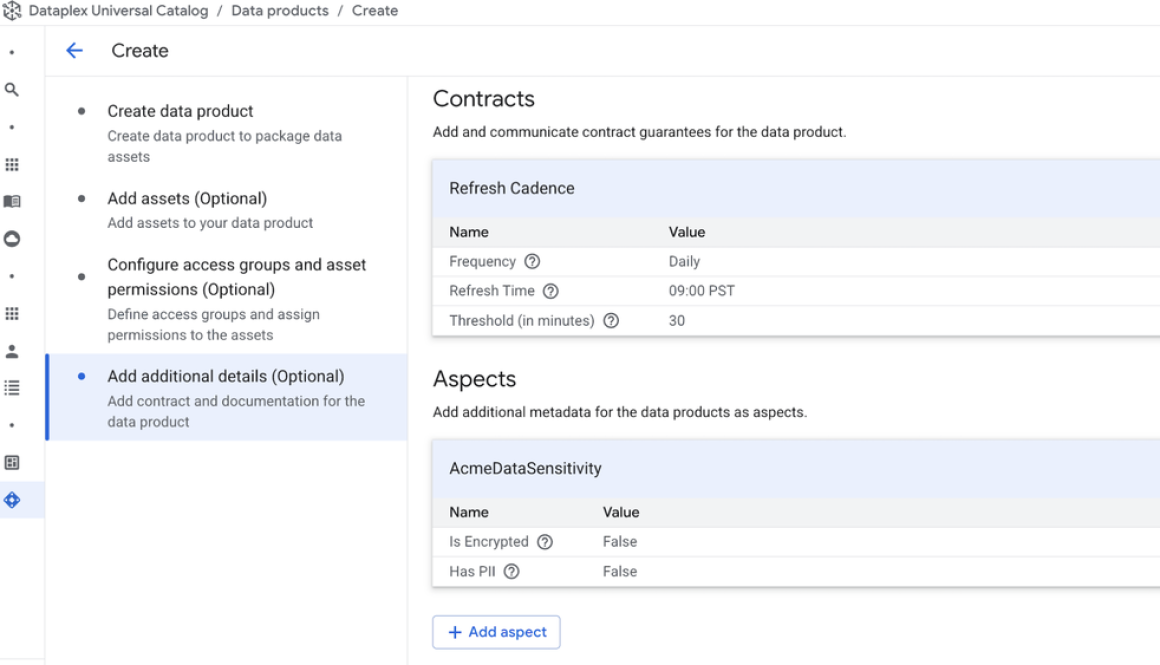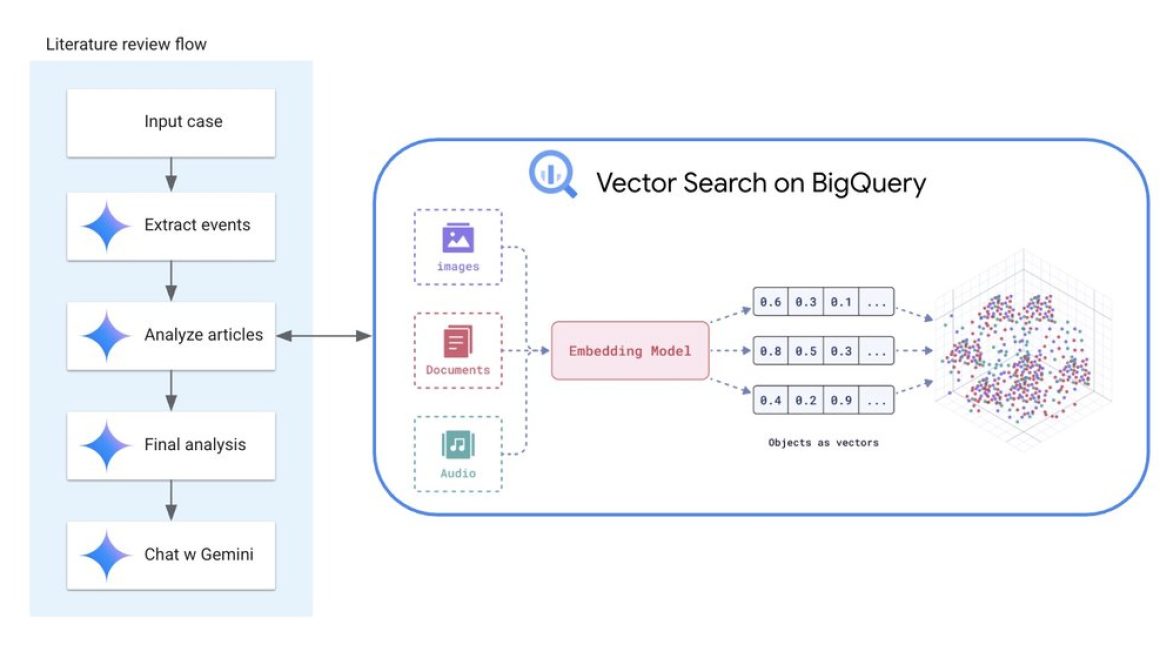GCP – Expanding the Vision: Welcoming Palo Alto Networks to Google Unified Security Recommended
Today’s organizations highly value their ability to choose the security tools they want to use, driving the reality that the security landscape should be interoperable. At Google Cloud, we believe in meeting customers where they are — including the partners they want to work with.
We are thrilled to continue expanding the power of Google Unified Security, our AI-powered, converged security solution, by fostering deeper strategic partnerships that deliver unparalleled choice and confidence to our customers. Our commitment to an open, interoperable, and AI-driven security ecosystem inspires our collaboration with trusted industry leaders.
Today, we are excited to announce Palo Alto Networks as the latest addition to the Google Unified Security Recommended program, joining previously announced partners CrowdStrike, Fortinet and Wiz.
Palo Alto Networks has a long-standing history of innovation with Google Cloud, and their inclusion in the Google Unified Security Recommended program is based on validated integrations across critical domains, helping to ensure optimal deployment and a truly unified security posture for our customers.
This program expansion reinforces our joint dedication to building security solutions that minimize operational complexity, accelerate risk mitigation, and enable organizations to confidently pursue their cloud and AI transformation journeys.
Delivering protection for network, access, and endpoint
The integration of Palo Alto Networks’ security platforms for endpoint, network and access security with Google Security Operations accelerates threat detection, investigation, and response (TDIR) across the entire cyberattack lifecycle.
-
Endpoint detection and response: Cortex XDR provides endpoint visibility, feeding correlated intelligence into Google Security Operations. This comprehensive data ingestion allows security teams to detect and respond to threats with speed and accuracy.
-
Network security telemetry: AI-driven Zero Trust network architecture for users, devices, applications, and branch offices through Palo Alto Networks VM-Series NGFWs, and Prisma Access data integrated with the Google Security Operations platform, providing rich, correlated data for AI-powered analytics and threat hunting.
-
Orchestrated response: Customers can execute automated response actions — such as blocking malicious IPs and URLs, and isolating compromised assets — directly from Google Security Operations playbooks to enable immediate, coordinated threat containment.
“In a world driven by AI and cloud transformation, security must be open, interconnected, and fundamentally simpler. We are thrilled to deepen our integrations with Google and join the Google Unified Security Recommended program that can help maximize security investments. This collaboration ensures that the rich telemetry from our next-gen platforms can be instantly leveraged through the customer’s deployment of Google Security Operations,” said Munish Khetrapal, VP, CSP Partnership, Palo Alto Networks.
This strategic partnership translates into choice and enhanced confidence for our customers. By validating integrations across critical domains — from Palo Alto Networks Cortex XDR for endpoint detection and response to centralizing telemetry from Palo Alto Networks VM-Series NGFW and SASE solutions — we are accelerating the convergence of security operations.
Ultimately, this collaboration empowers organizations to minimize operational complexity, accelerate risk mitigation, and confidently pursue their cloud and AI transformation journeys. Through Google Unified Security and our trusted partners like Palo Alto Networks, customers now have a unified security posture backed by the industry’s leading AI, delivering comprehensive protection across network, SASE, and endpoint domains.
You can find all qualified Google Unified Security Recommended solutions, including those from Palo Alto Networks, available for simplified procurement and deployment on the Google Cloud Marketplace.
Read More for the details.