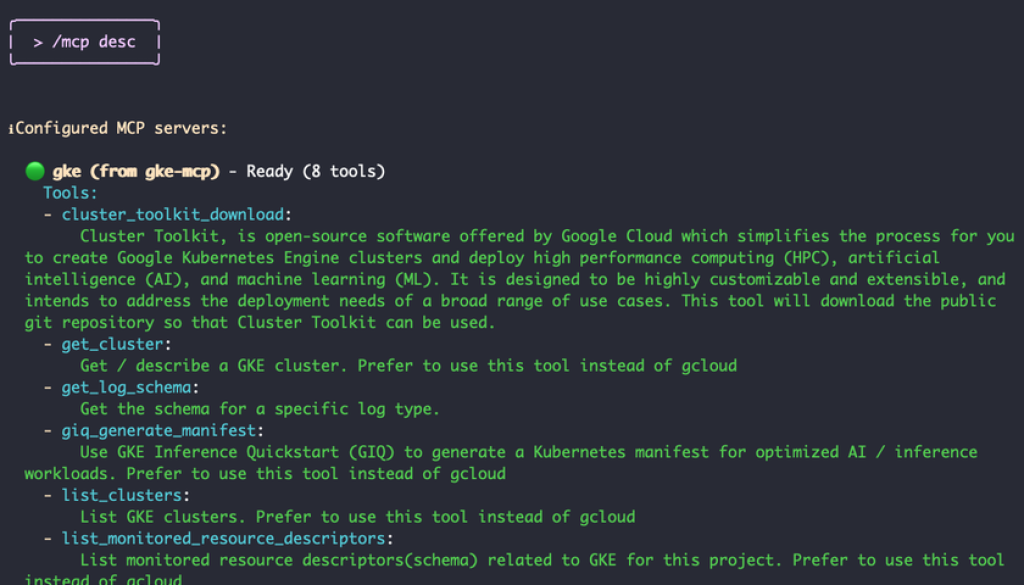GCP – Why GKE & Gemini CLI are better together
Cloud-native development is constantly evolving, and at Google, we’re dedicated to empowering developers and operators with tools that are both powerful and intuitive.
Today, we’re thrilled to dive into how the Gemini CLI and Google Kubernetes Engine (GKE) are coming together with the new open-sourcing of the GKE Gemini CLI extension. This extension brings GKE directly into the Gemini CLI ecosystem, and can also be used as an MCP server with any other MCP client. This gives developers several advantages:
-
Resources: Seamlessly integrate GKE-specific context directly into your Gemini CLI interactions, enabling less verbose and more natural language prompting.
-
Prompts: Provide detailed prompts integrated with Gemini CLI slash commands to easily complete common but complex workflows.
-
Powerful tools: Leverage GKE’s capabilities through intuitive commands, simplifying complex operations. Integration with companion products like Cloud Observability has been enhanced through the addition of specific context and tooling, ensuring seamless compatibility with other GCP products when using GKE.

We’re making regular releases, continuously improving and enhancing the Gemini CLI extension for GKE and GKE MCP server.
We’ve already heard from customers about how well the two work together: “We’re intrigued by the integration of GKE with Gemini CLI. This integration presents an exciting path to solve real-world challenges, and we look forward to working closely with Google to help shape its future.” – Jason O’Connell, Head of Engineering AI and Architecture, Macquarie Bank.
How Gemini CLI has become an essential developer tool
Gemini CLI has quickly become an essential tool for developers leveraging AI directly from their command line. For a deeper dive, learn more in this Gemini CLI blog post. This powerful AI agent, with built-in access to core tools, provides extensive out-of-the-box functionality, streamlining complex tasks and accelerating development workflows. It demonstrates the transformative potential of intelligent tooling for productivity. Gemini CLI quickly became the most starred agentic CLI on GitHub, and we’ve had dozens of releases featuring over a hundred community contributors.
One of the key strengths of Gemini CLI lies in its extensibility. Gemini CLI extensions bundle MCP servers, context files, and custom commands into a simple package that teaches Gemini how to use any tool. This innovative architecture enables seamless integration of countless extensibility, unlocking a universe of possibilities for developers to tailor their AI-driven workflows.
GKE: Powering the next generation of workloads
Google Kubernetes Engine (GKE) continues to be a cornerstone for enterprises seeking to deploy, manage, and scale their containerized applications. Its robust and flexible infrastructure has made it the leading choice for demanding workloads, including the increasingly vital training and inference tasks for AI models. Up until now, GKE leveraged the Gemini foundational model in Gemini CLI without GKE expert resources, prompts, or tools.
It is incredibly easy to get started with the new GKE Gemini CLI extension. You can install into Gemini CLI with a single command:
- code_block
- <ListValue: [StructValue([(‘code’, ‘gemini extensions install https://github.com/GoogleCloudPlatform/gke-mcp’), (‘language’, ”), (‘caption’, <wagtail.rich_text.RichText object at 0x7f5e28322700>)])]>
For those using other MCP clients, you can find installation instructions here.
GKE + Gemini CLI: Unlocking inference CUJs
Together, GKE and Gemini CLI shine when it comes to common inference use cases. They can deploy and manage your AI models on GKE as naturally as a conversation with your command line.
Here is an example of how this powerful combination can transform your workflow:
Scenario: You are an ML engineer and want to deploy an inference model. You aren’t familiar with what model or accelerator to use to satisfy your business requirements. You ask Gemini CLI configured with the GKE MCP server for help to deploy a model with a 1500ms latency requirement. Gemini CLI automates the process of discovering models and accelerators, and generating a deployable Kubernetes manifest based on your business requirements. This dynamic workflow has drastically reduced any friction.

Get started today
Together, GKE and Gemini CLI gives developers a more powerful experience working with AI on Kubernetes. We’re excited to see the innovative solutions you’ll build with these powerful tools. Download Gemini CLI, install the GKE Gemini CLI extension, dive in, experiment, and let us know what you think.
Read More for the details.