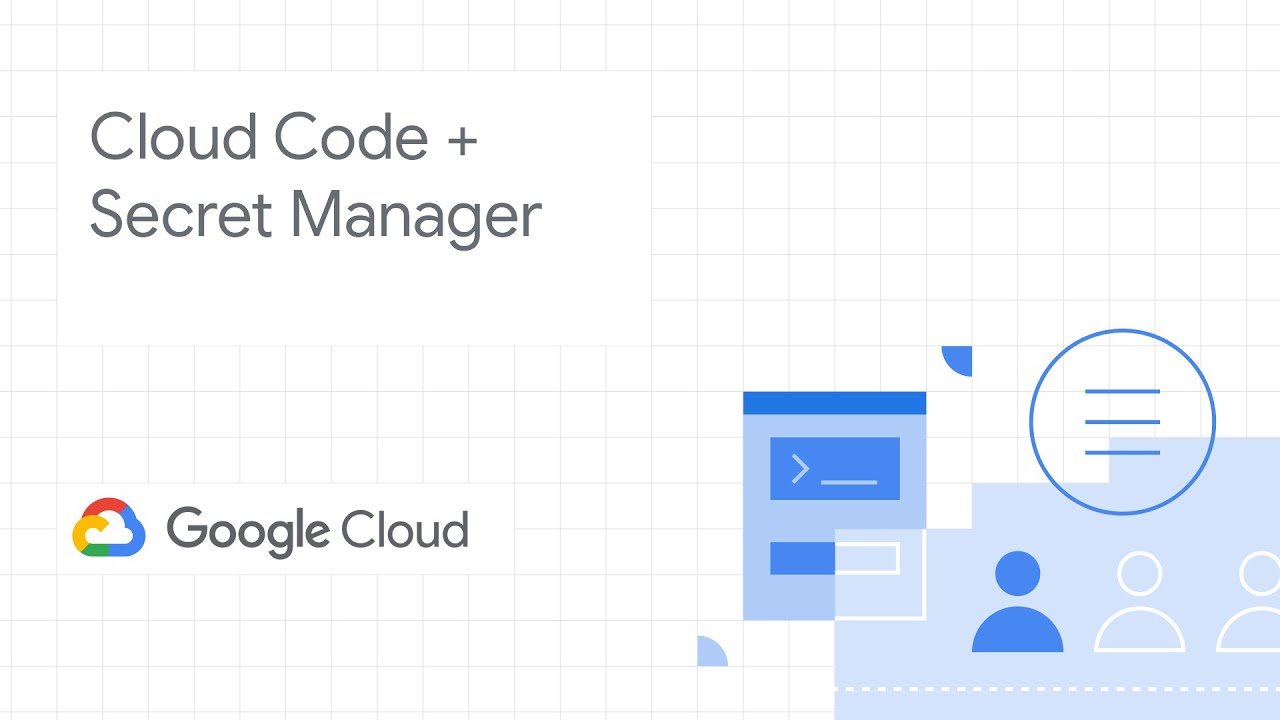GCP – Introducing Cloud Code Secret Manager Integration
Storing secrets like database credentials and passwords in code is never secure. Wouldn’t it be great if your IDE tool could help you write more secure code? That’s why we’re excited to announce the new Cloud Code integration with Secret Manager!
Today, many applications require credentials to connect to a database, API keys to invoke a service, or certificates for authentication. Managing and securing access to these secrets is often complicated by secret sprawl, poor visibility, or lack of integrations. To help you build more secure applications, without the hassle of figuring out complicated ways to store you secrets, we built Secret Manager.
Secret Manager is a Google Cloud service that provides a secure and convenient method for storing API keys, passwords, certificates, and other sensitive data. Secret Manager provides a central place and single source of truth to manage, access, and audit secrets across Google Cloud.
Integrating Cloud Code with secret manager brings the powerful capabilities of both these tools together. Cloud Code makes it easy to create and manage your secrets right from within your preferred IDE, whether that be VS Code, IntelliJ, or Cloud Shell Editor.
We want to help make your codebase as secure as possible, in the most convenient way possible. It only takes a few clicks to get a secret created from your IDE.
See how simple getting started is with the Secret Manager + Cloud Code interactive tutorial!
We hope you’ll give Cloud Code’s Secret Manager functionality a try! Join our GCP Community Slack Channel, #cloud-code, to connect with the community and ask questions.
Read More for the details.