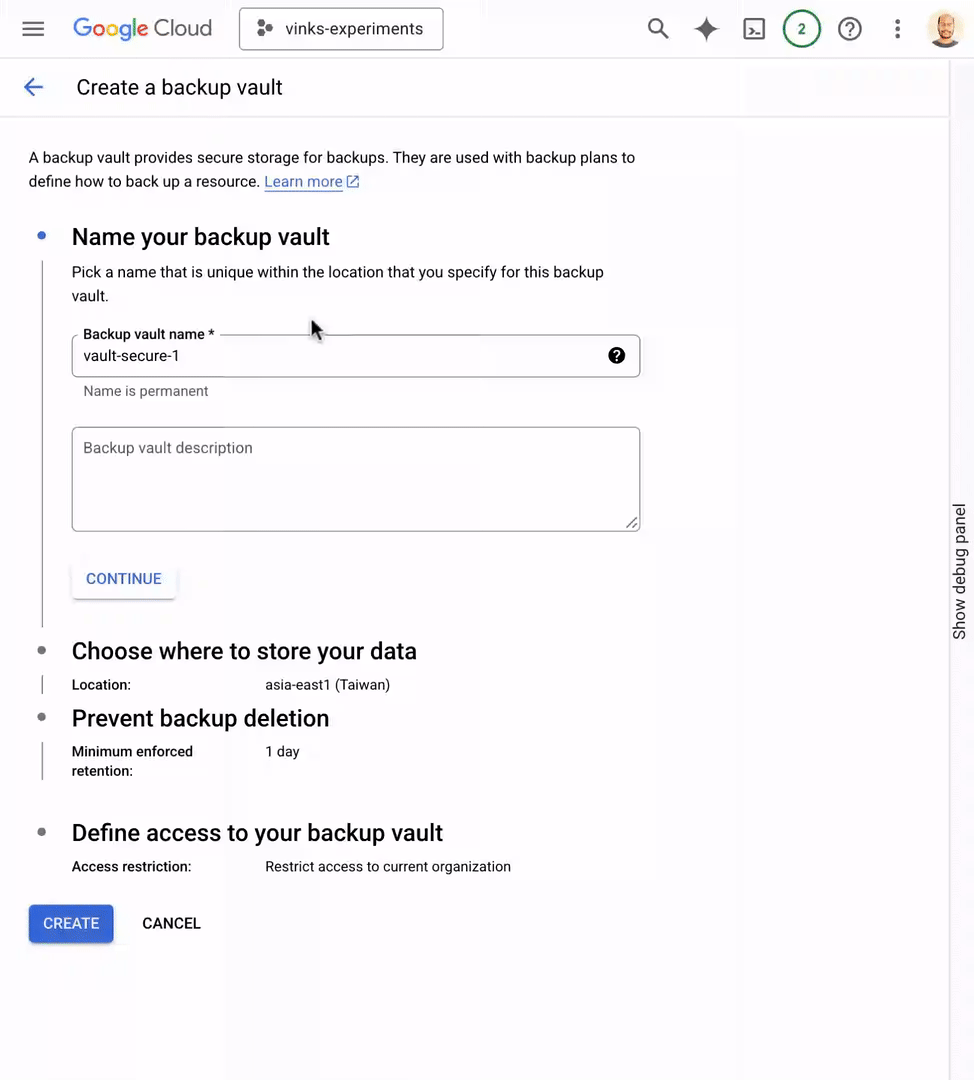GCP – Immutable, Air-Gapped, and Integrated: Data Protection for your Cloud SQL instances just got better
In a world where data is your most valuable asset, protecting it isn’t just a nice-to-have — it’s a necessity. That’s why we are thrilled to announce a significant leap forward in protecting the data in your Cloud SQL instances, with Enhanced Backups for Cloud SQL.
This powerful new capability integrates Google Cloud Backup and DR Service directly into Cloud SQL, providing a robust, centralized, and secure solution to help ensure business continuity for your database workloads. The Backup and DR Service already protects Compute Engine VMs, Persistent Disks, and Hyperdisk, extending its ability to protect all of your workloads.
Modern defense for modern threats
Enhanced Backups for Cloud SQL provides advanced protection by storing database backups in logically air-gapped and immutable backup vaults. Managed by Google and completely separate from your source project, these vaults provide a critical defense against threats that could compromise your entire environment.
For customers like JFrog, Cloud SQL Enhanced Backup with Google Cloud Backup and DR is proving to be a superior and robust alternative:
“Using this integration will help us significantly bolster our security posture by offering logically air-gapped and immutable backup vaults, creating a vital defense layer against diverse data-loss scenarios.” – Shiran Melamed, DevOps Group Leader, JFrog
Control, compliance, and peace of mind
We designed Enhanced Backups to be both powerful and easy to use, giving you fine-grained control over your data protection strategy. These capabilities are now available in Preview for both Cloud SQL Enterprise and Enterprise Plus editions, and offer key features to help ensure your data is always secure and recoverable:
-
Immutable, air-gapped vaults: Protect your data with immutable backups stored in a secure, logically air-gapped vault. Setting minimum enforced retention and retention locks ensure backups cannot be deleted or changed for a predefined period, while a zero-trust access policy provides granular control.
-
Business continuity: Your data is safeguarded against both source-instance and source-project deletion, so you can recover your data even if the source project itself becomes unavailable.
-
Flexible policies that fit your needs: Your business isn’t one-size-fits-all, and your backup strategy shouldn’t be either. We offer highly customizable backup schedules, including hourly, daily, weekly, monthly, and yearly options. You can store backups for periods ranging from days to decades.
-
Centralized command and control: Manage everything from a single, unified dashboard in the Google Cloud console. Monitor job status, identify unprotected resources, and generate reports, all in one place.
But you don’t have to take our word for it. See how customers like SQUARE ENIX and Rotoplas are already benefiting from Enhanced Backups for Cloud SQL:
“At SQUARE ENIX, protecting our users’ data is paramount. Google Cloud SQL’s Enhanced Backup integrated with the Backup and DR service is essential to our resiliency strategy. Its robust protection against instance- and even project-level deletion, combined with a secure, isolated vault and long-term retention, provides a critical safeguard for our most valuable asset. This capability will give us confidence in our data’s integrity and recoverability, allowing our teams to focus on creating the unforgettable experiences our users expect.” – Kazutaka Iga, SRE,SQUARE ENIX
“Google Cloud SQL’s Enhanced Backup feature along with Google Professional Services support is a value add to our backup strategy at Rotoplas. The ability to centralize management, flexibly schedule backups, and store them independent of the source project gives us unprecedented control. This streamlined approach simplifies our operations and enhances security, ensuring our data is always protected and easily recoverable.” – Agustín Chávez Cabrera, Devops manager, Rotoplas
Get started with Enhanced Backups
Getting started with Enhanced Backups is simple. Here’s how you can enable this enhanced protection for your Cloud SQL instances:
1. Create or select a backup vault: In the Backup and DR service, either create a new backup vault or use an existing one.

2. Create a backup plan: Define a backup plan for Cloud SQL within your chosen backup vault, setting your desired backup frequency and retention rules.

3. Apply the backup plan to the Cloud SQL instances: Apply your new backup plan to existing or new Cloud SQL instances.

Once you apply a backup plan, your backups will automatically be scheduled and moved to the secure backup vault based on the rules you defined. The entire experience can be managed through the tools you already use — whether it’s the Google Cloud console, gcloud command-line tool, or APIs — so there’s no additional infrastructure for you to deploy or manage.
Protect your data now
With Enhanced Backups for Cloud SQL, you can build a superior data protection strategy that enhances security, simplifies operations, and strengthens your overall data resilience for Cloud SQL instances.
Get started and use it yourself. The new features are available now in supported regions.
- Experience the new management solution in the console.
- Watch this demo video and see the new features in action.
- Explore the documentation to learn more about Enhanced Backups for Cloud SQL, disk backups, and VM backups. today.
Read More for the details.