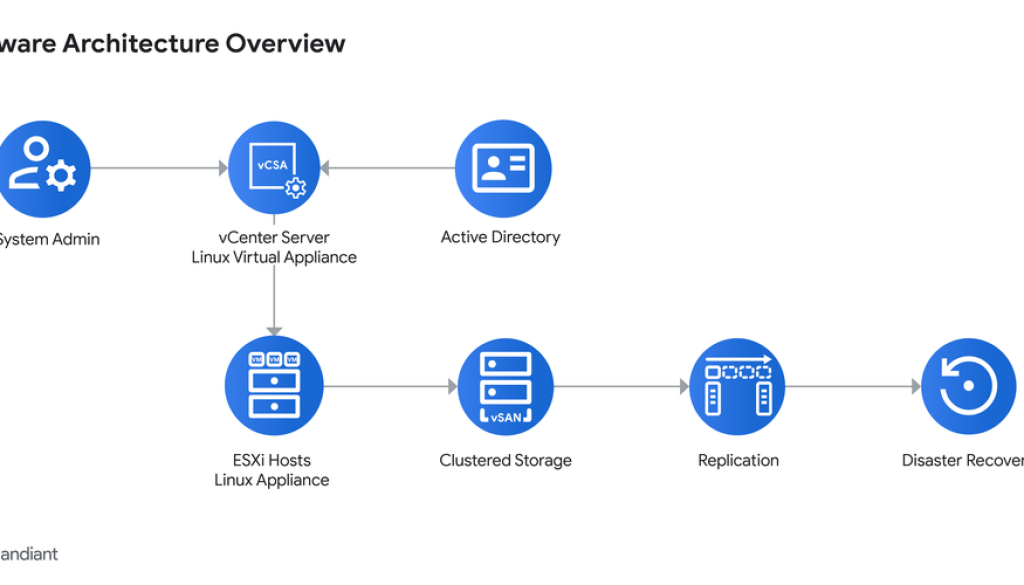GCP – Beyond Convenience: Exposing the Risks of VMware vSphere Active Directory Integration
Written by: Stuart Carrera, Brian Meyer
Executive Summary
Broadcom’s VMware vSphere product remains a popular choice for private cloud virtualization, underpinning critical infrastructure. Far from fading, organizations continue to rely heavily on vSphere for stability and control. We’re also seeing a distinct trend where critical workloads are being repatriated from public cloud services to these on-premises vSphere environments, influenced by strategies like bimodal IT and demands for more operational oversight.
The common practice of directly integrating vSphere with Microsoft Active Directory (AD), while simplifying administration tasks, creates an attack path frequently underestimated due to a misunderstanding of the inherent risks presented today. This configuration extends the AD attack surface directly to the hypervisor. From a threat actor’s perspective, this integration constitutes a high-value opportunity. It transforms the relatively common task of compromising AD credentials into a potential high value scenario, granting access to the underlying infrastructure hosting the servers and in turn allowing them to gain privileged administrative control over ESXi hosts and vCenter and ultimately seize complete command of the virtualized infrastructure.
Ransomware aimed at vSphere infrastructure, including both ESXi hosts and vCenter Server, poses a uniquely severe risk due to its capacity for immediate and widespread infrastructure paralysis. With the end of general support for vSphere 7.x approaching in October 2025—the version Mandiant has observed to be running by a large majority of organizations—the threat of targeted ransomware has become urgent. As recovering from such an attack requires substantial time and resources, proactive defense is paramount. It is therefore critical for organizations to understand the specific threats against these core components and implement effective, unified countermeasures to prevent their compromise, especially before support deadlines introduce additional risk.
This blog post will logically break down the inherent risks and misunderstandings with integrating vSphere with Microsoft AD. Using Mandiant’s deep experience of both vSphere ransomware incidents and proactive assessments of both AD and vSphere, we will provide a directive for understanding risk and increasing security posture aligned with today’s threats in respect of enterprise vSphere management.
After learning about the risks, our next blog post contains actionable guidance on how to defend your VMware vSphere estate. Additionally, register for our upcoming webinar to learn these strategies directly from Mandiant experts.
vSphere Infrastructure Overview
To understand the security risks in a vSphere environment, it’s essential to understand its architecture. A compromise at one layer can have cascading effects throughout the entire virtualized environment.
At its core, vSphere is a platform that pools physical datacenter resources like compute, storage, and networking into a flexible layer of virtual infrastructure, a task primarily accomplished by two key components, ESXi and vCenter, as shown in the following diagram:

-
ESXi (The Hypervisor): This is the foundational layer of vSphere. ESXi is a bare metal hypervisor, meaning it installs directly onto the physical server hardware without requiring an underlying operating system. Its core job is to partition that server into multiple, isolated virtual machines (VMs). Each VM, which is essentially just a collection of files, runs its own operating system and applications, acting like an independent computer. The hypervisor’s minimal design is intentional, aiming to reduce its own attack surface while efficiently managing the server’s resources.
-
vCenter (The Control Plane): If ESXi hosts are the workers, the vCenter Server is the “brain” or control plane for the entire environment. It provides a single web-based interface to manage all connected ESXi hosts and the VMs they run. ESXi hosts are registered with vCenter, which uses agents on each host to manage operations and enable advanced features like automatic workload balancing and high availability for failover protection.
Integrating vSphere with AD creates a flexible environment that simplifies identity management, yet it introduces profound security risks. This direct link can turn an AD compromise into a significant threat against the entire vSphere deployment.
An Outdated Blueprint: Re-examining Foundational vSphere Security
Virtualization has been a cornerstone of enterprise IT for nearly two decades, solving server sprawl and delivering transformative operational agility. Alongside it, AD remains a pillar of enterprise IT. This has led to a long-standing directive that all enterprise technology, including critical infrastructure like vSphere, must integrate with AD for centralized authentication. The result is a risky dependency—the security of foundational infrastructure is now directly tied to the security of AD, meaning any compromise within AD becomes a direct threat to the entire virtualization environment.
In the past, vSphere security was often approached in distinct, siloed layers. Perimeter security was stringent, and threats were typically viewed as internal, such as configuration errors, rather than from external threat actors. This, combined with the newfound ease of image-based backups, often led to security efforts becoming primarily focused on robust business continuity and disaster recovery capabilities over proactive defense. As environments expanded, managing local user accounts created significant administrative overhead, so support for AD integration was introduced for centralized identity management.
Mandiant’s observation, based on extensive incident response engagements, is that many vSphere environments today still operate on this foundational architecture, carrying forward security assumptions that haven’t kept pace with the evolving threat landscape. As Mandiant’s assessments frequently identify, these architectures often prioritize functionality and stability over a security design grounded in today’s threats.
So what’s changed? Reliance solely on perimeter defenses is an outdated security strategy. The modern security boundary focuses on the user and device, typically protected by agent-based EDR solutions. But here lies the critical gap: The ESXi hypervisor, a purpose-built appliance, which, contrary to what many people believe, is not a standard Linux distribution. This specialized architecture inherently prevents the installation of external software, including security tools like EDR agents. vSphere documentation explicitly addresses this, stating:
|
“The ESXi hypervisor is a specialized, purpose-built solution, similar to a network router’s firmware. While this approach has several advantages, it also makes ESXi unable to run “off-the-shelf” software, including security tools, designed for general-purpose operating systems as the ESXi runtime environment is dissimilar to other operating systems. The use of Endpoint Detection and Response (EDR) and other security practices inside third-party guest operating systems is supported and recommended.” Source: Broadcom |
Consequently, most organizations focus their security efforts and EDR deployment inside the guest operating systems. This leaves the underlying ESXi hypervisor—the foundation of the entire virtualization environment—as a significant blind spot for security teams.
The vSphere Threat Landscape
The security gap at the hypervisor layer, which we detailed in the previous section, has not gone unnoticed by threat actors. As security for Windows-based operating systems matured with advanced EDR solutions, threat actors have pivoted to a softer, higher-value target—the ESXi hypervisor itself.
This pivot is amplified by common operational realities. The critical role of ESXi hosts often leads to a hesitancy to apply patches promptly for fear of disruption. Many organizations face a rapidly closing window to mitigate risks; however, threat actors aren’t just relying on unpatched vulnerabilities. They frequently leverage compromised credentials, a lack of MFA, and simple misconfigurations to gain access.
The Rise of Hypervisor-Aware Ransomware
Ransomware targeting vSphere is fundamentally more devastating than its traditional Windows counterpart. Instead of encrypting files on servers or end user compute, these attacks aim to cripple the entire infrastructure by encrypting virtual disk files (VMDKs), disabling dozens of VMs at once.
This is not a theoretical threat. According to Google Threat Intelligence Group (GTIG), the focus on vSphere is rapidly increasing. Of the new ransomware families observed, the proportion specifically tailored for vSphere ESXi systems grew from ~2% in 2022 to over 10% in 2024. This demonstrates a clear and accelerating trend that threat actors are actively dedicating resources to build tooling that specifically targets the hypervisor. In incidents investigated by GTIG, threat actors most frequently deployed REDBIKE, RANSOMHUB, and LOCKBIT.BLACK variants.

GTIG analysts have also noted a recent trend for threat actors to gain persistence to vSphere environments via reverse shells deployed on Virtual center. This enables a foothold to be obtained within the vSphere control plane and thus complete control over all infrastructure. This would typically manifest in into a two-pronged approach: a tactical data exfiltration such as an AD database (NTDS.dit) and then the deployment of ransomware and mass encryption of all VMs.
Understanding the Active Directory Integration in vSphere
The decision to integrate vSphere with AD often overlooks the specifics of how this connection actually works. To properly assess the risk, we must look beneath the surface at the technical components that enable this functionality. This analysis will deconstruct those key pieces: the legacy agent responsible for authentication, its inherent inability to support modern security controls like multi-factor authentication (MFA), and the insecure default trust relationships it establishes. By examining these foundational mechanisms, we can expose the direct line from a credential compromise to an infrastructure takeover.
vSphere’s Likewise Agent
When discussing vSphere’s integration with AD, it’s essential to distinguish between two separate components: vCenter Server and the ESXi hosts. Their respective AD integration options are independent and possess different capabilities. This connection is entirely facilitated by the Likewise agent.
The Likewise agent was originally developed by Likewise Software to allow Linux and Unix-based systems to join AD environments, enabling centralized identity management using standard protocols like Kerberos, NTLM, and LDAP/(S). The open-source edition, Likewise Open, included tools such as domainjoin-cli and system daemons like lsassd, which are still found under the hood in ESXi and the vCenter Server Appliance (VCSA). vSphere embedded this agent starting with ESX 4.1 (released in 2010) to facilitate Integrated Windows Authentication (IWA). However, its function differs:
-
In ESXi, the Likewise agent actively handles AD user authentication when configured.
-
In vCenter, it is only used for the initial domain join when Integrated Windows Authentication (IWA) is selected as the identity source—all actual authentication is then handled by the vCenter Single Single On (SSO) subsystem.
The original Likewise Software was eventually absorbed by BeyondTrust, and the open-source edition of the agent is no longer actively maintained publicly. The Likewise OSS project is now archived and marked as inactive. It is understood the codebase is only maintained internally. Note: The agent’s build version remains identical at Likewise Version 6.2.0 across both ESXi 7 and 8.
Figure 1: ESXi Likewise Agent versions
The following table lists comparisons between native AD connection methods for both Virtual Center and ESXi.
|
Feature / Capability |
ESXi Host |
vCenter Server (VCSA) |
|
AD Integration Method |
Integrated Windows Authentication (IWA) only |
IWA and LDAP/LDAPS Federated Identity (SAML, OIDC) |
|
Likewise Agent Used |
Yes – exclusively for IWA domain join and authentication |
Yes – Used for IWA domain join only |
|
Authentication Protocols Supported |
Kerberos (via IWA only) |
Kerberos (IWA), LDAP(S), SAML, OIDC |
|
Modern Auth Support (OIDC, SAML, FIDO2) |
Not supported |
Not supported via AD Supported only when using federated IdPs |
|
MFA Support |
Not supported |
Not supported via AD DS Supported via Identity Federation (ADFS, Azure AD, etc.) |
|
Granular Role-Based Access Control (RBAC) |
Limited (via host profile or CLI only) |
Advanced RBAC with vCenter SSO |
Why Not to Use Likewise-Based AD Integration (ESXi/vCenter)
The following list contains considerations when using AD-based connections managed by the vSphere Likewise agent:
-
Deprecated software: Likewise is legacy software, no longer maintained or supported upstream.
-
No support for modern authentication: Likewise only supports Integrated Windows Authentication (Kerberos) and offers no support for SAML, OIDC, or FIDO2.
-
No MFA: Likewise cannot enforce contextual policies such as MFA, geolocation restrictions, or time-based access.
-
Credential material stored locally: Kerberos keytabs and cached credentials are stored unencrypted on disk.
VMware recommends leveraging identity federation with modern identity providers, bypassing the limitations of the legacy Likewise-based stack. Broadcom announced on March 25 that IWA will be removed in the next major release.
The MFA Gap
While AD integration offers administrative convenience, it introduces significant security limitations, particularly regarding MFA. Traditional AD authentication methods, including Kerberos and NTLM, are inherently single-factor. These protocols do not natively support MFA, and the vCenter Likewise integration does not extend AD MFA enforcement to vCenter or ESXi.
Critically, ESXi does not support MFA in any form, nor does it support identity federation, SAML, or modern protocols such as OIDC or FIDO2. Even for vCenter, MFA can only be applied to users within the vSphere.local domain (using mechanisms like RSA SecurID or RADIUS), but not to AD-joined users authenticated through IWA or LDAP/S.
Ancillary solutions can offer proxy-based MFA that integrate with AD to enforce MFA to vSphere. AuthLite extends the native AD login process by requiring a second factor during Windows authentication, which can indirectly secure vCenter access when Integrated Windows Authentication is used. Silverfort operates at the domain controller level, enforcing MFA on authentication flows in real time without requiring agents on endpoints or changes to vCenter. Both solutions can help enforce MFA into vSphere environments that lack native support for it, but they can also introduce caveats such as added complexity and potential authorization loops if AD becomes dependent on the same infrastructure they protect and the need to treat their control planes or virtual appliances as Tier 0 systems within the vSphere environment.
|
As a result, in organizations that integrate vSphere with traditional Active Directory, all access to critical vSphere infrastructure (ESXi and Virtual Center) remains protected by password alone and no MFA. |
While it is technically possible to enforce MFA in vSphere through Active Directory Federation Services (ADFS), this approach requires careful consideration. It is important to note that ADFS is still a feature included in Windows Server 2025 and is not on any official deprecation list with an end-of-life date. However, the lack of significant new feature development compared to the rapid innovation in Microsoft Entra ID speaks to its status as a legacy technology. This is underscored by the extensive migration resources Microsoft now provides to move applications away from AD FS and into Entra ID.
Therefore, while ADFS remains a supported feature, for the purposes of securing vSphere it is a complex workaround that doesn’t apply to direct ESXi access and runs contrary to Microsoft’s clear strategic direction toward modern, cloud-based identity solutions.
Another common approach involves Privileged Access Management (PAM). While a PAM-centric strategy offers benefits like centralized control and session auditing, several caveats warrant consideration. PAM systems add operational complexity, and the vCenter session itself is typically not directly federated with the primary enterprise identity provider (like Entra ID or Okta). Consequently, context-aware conditional access policies are generally applied only at the initial PAM logon, not within the vCenter session itself.
Ultimately, these workarounds do not address the core issue: vSphere’s reliance on the Likewise agent and traditional AD protocols prevents native MFA enforcement for AD users, leaving the environment vulnerable.
|
There is a reliance on a delegated logon based on AD password complexity, and any MFA would have to be at the network access layer or workstation login, not at the vCenter login prompt for those users. |
The ‘ESX Admins’ Problem Is Not an ESXi Issue, It’s a Trust Issue
In July 2024, Microsoft published a blog post on CVE-2024-37085, an “ESXi vulnerability” that was considered a critical issue, and one that vSphere promptly addressed in a patch release. The CVE, present in vSphere ESXi for many years, involved several ESXi advanced settings utilizing insecure default configurations. Upon joining an ESXi host to an AD domain, the “ESX Admins” AD group is automatically granted an ESXi Admin role, potentially expanding the scope of administrative access beyond the intended users.
These settings are configured by the following ESXi controls:
- Config.HostAgent.plugins.hostsvc.esxAdminsGroupAutoAdd
- What it does: This setting controls whether users from a designated administrators group are automatically added to the host’s local administrative group.
- Config.HostAgent.plugins.vimsvc.authValidateInterval
- What it does: This setting defines the time interval at which the host’s management services validate the authentication credentials (or tickets) of connected clients.
- Config.HostAgent.plugins.hostsvc.esxAdminsGroup
- What it does: This parameter specifies the name (or identifier) of the group whose members are to be automatically considered for host administrative privileges (when auto-add is enabled by the first setting).
vSphere produced a manual workaround for prior versions of vSphere ESXi 8.0 Update 3 based on the following settings:
|
Config.HostAgent.plugins.hostsvc.esxAdminsGroupAutoAdd from true to false |
|
Config.HostAgent.plugins.vimsvc.authValidateInterval from 1440 to 90 |
|
Config.HostAgent.plugins.hostsvc.esxAdminsGroup from “ESX Admins” to “” |
The following is a configuration fix to default settings in vSphere ESXi 8.0 Update 3:
|
Config.HostAgent.plugins.hostsvc.esxAdminsGroupAutoAdd from true to false |
|
Config.HostAgent.plugins.vimsvc.authValidateInterval from 1440 to 90 |
|
Config.HostAgent.plugins.hostsvc.esxAdminsGroup no change “ESX Admins” |
Integrating an ESXi host with Microsoft AD introduces a fundamental security issue that is often overlooked—the IdP’s administrators effectively gain administrative control over the ESXi host and any other system relying on that trust. While a common perception, sometimes reinforced by narratives focusing on the endpoint, suggests the ESXi host itself is the primary vulnerability, the more critical security concern is the implicit, far-reaching administrative power wielded by the administrators of the trusted IdP, particularly when using AD authentication with ESXi.
|
Administrators of Active Directory implicitly become administrators of any ESXi host that trusts it. |
Consequently, neither workarounds nor configuration fixes, which only adjust default settings, resolve this core problem when an ESXi host is joined to AD. The issue transcends specific CVEs; it stems from the inherent security implications of the implicit trust model itself, particularly when it involves systems like ESXi and AD, which already possess their own security vulnerabilities and are frequent targets for threat actors.
In respect of ESXi, context should be applied to the following:
- Automatic full administrative access: When ESXi hosts are joined to AD, a default (or custom configured) AD group (e.g., “ESX Admins”) is granted full root-level administrative privileges on the ESXi hosts. Any member of this AD group instantly gains unrestricted control of the ESXi host.
- Group name: If AD is compromised, threat actors can manipulate any group name used for via the the Config.HostAgent.plugins.hostsvc.esxAdminsGroup advanced setting, This is not limited to the group name “ESX Admins.”
- Lack of security identifier (SID) tracking: AD group names (not limited to “ESX Admins”) added to ESXi are not tracked by their SIDs. This means that a threat actor could rename or recreate a deleted AD group such as “ESX Admins” maintaining the same name in ESXi via Config.HostAgent.plugins.hostsvc.esxAdminsGroup and retain the elevated privileges. This is a limitation of the Likewise ESXi agent.
- Active Directory group management. Any threat actor looking to access a domain-joined ESXi host would need to simply require sufficient permissions to add themselves to the AD group defined via Config.HostAgent.plugins.hostsvc.esxAdminsGroup.
Recent discussions around vulnerabilities like CVE-2024-37085 have brought this security issue to the forefront: the inherent dangers of joining vSphere ESXi hosts directly to an AD domain. While such integration offers perceived management convenience, it establishes a level of trust that can be easily exploited.
Why Your ESXi Hosts Should Never Be Active Directory Domain Joined
Based on previous discussions we can confidently establish that joining an ESXi host to AD carries substantial risk. This is further endorsed where there is an absence of comprehensive ESXi security controls such as Secure Boot, TPM, execInstalledOnly, vCenter integration, comprehensive logging and SIEM integration. Compromised AD credentials tied to an ESXi-joined group will allow remote threat actors to readily exploit the elevated privileges, executing actions such as virtual machine shutdown and ransomware deployment via SSH. These risks can be summarized as follows:
-
No MFA support: ESXi does not support MFA for AD users. Domain joining exposes critical hypervisor access to single-factor password-based authentication.
-
Legacy authentication protocols: ESXi relies on IWA and Kerberos / NTLM / Windows Session Authentication (SSPI)—outdated protocols vulnerable to various attacks, including pass-the-hash and credential relay.
-
Likewise agent is deprecated: The underlying Likewise agent is a discontinued open-source project. Continued reliance on it introduces maintenance and security risks.
-
No modern authentication integration: ESXi does not support federated identity, SAML, OIDC, FIDO2, or conditional access.
-
AD policy enforcement is absent: Group Policy Objects (GPOs), conditional access, and login time restrictions do not extend to ESXi via AD join, undermining centralized security controls.
-
Complexity without benefit: Domain joining adds administrative overhead without offering meaningful security gains — especially when using vCenter as the primary access point.
-
Limited role mapping granularity: Group-based role mappings on ESXi are basic and cannot match the RBAC precision available in vCenter, reducing access control fidelity.
To securely remove ESXi hosts from AD, a multistep process is required to shift access management explicitly to vCenter. This involves assessing current AD usage, designing granular vCenter roles, configuring vCenter’s RBAC, removing hosts from the domain via PowerCLI, and preventing future AD re-integration. All management then moves to vCenter, with direct ESXi access minimized. This comprehensive approach prioritizes security and efficiency by moving away from AD reliance for ESXi authentication and authorization towards a vCenter-centric, granular RBAC model. vSphere explicitly discourages joining ESXi hosts to AD:
|
“ESXi can be joined to an Active Directory domain as well, and that functionality continues to be supported. We recommend directing all configuration & usage through the Role-Based Access Controls (RBAC) present in vCenter Server, though.” Source: VMware |
vSphere Virtual Center — The Primary Target
vSphere vCenter Server represents a strategic objective for threat actors due to its authoritative role as the centralized management for virtualized infrastructure. A compromised vCenter instance effectively cedes comprehensive administrative control over the entire virtual estate, encompassing all connected ESXi hypervisors, virtual machines, datastores, and virtual network configurations.
Through its extensive Application Programming Interfaces (APIs), adversaries can programmatically manipulate all managed ESXi hosts and their resident virtual machines, enabling actions such as mass ransomware deployment, large-scale data exfiltration, the provisioning of rogue virtual assets, or the alteration of security postures to evade detection and induce widespread operational disruption.
Furthermore, the vCenter Server appliance itself can be subverted by implanting persistent backdoors, thereby establishing covert command-and-control (C2) channels that allow for entrenched persistence and continued malicious operations. Consequently, its critical function renders vCenter a high-value target. The following should be considered:
-
Coupled security dependency (compromise amplification risk): Directly linking vCenter to AD makes vSphere security dependent on AD’s integrity. As AD is a prime target, compromising privileged AD accounts mapped to vCenter grants immediate, potentially unrestricted administrative access to the virtual infrastructure, bypassing vSphere-specific security layers. Insufficient application of least privilege for AD accounts in vSphere magnifies this risk.
-
Single-factor authentication weakness (credential compromise risk): Relying solely on AD password validation makes vCenter highly vulnerable to common credential compromise methods (phishing, brute-force, spraying, stuffing, malware). Without mandatory MFA, a single stolen password for a privileged AD account allows complete authentication bypass, enabling unauthorized access, data breaches, ransomware, or major disruptions.
-
Lack of native MFA: The direct vsphere.local-to-AD integration offers no built-in enforcement of strong authentication like phishing resistant FIDO2 . While compatibility exists for external systems (Smart Cards, RSA SecurID), these require separate, dedicated infrastructure and are not inherent features, leaving a significant authentication assurance gap if unimplemented.
-
Facilitation of lateral movement and privilege escalation: Compromised AD credentials, even non-administrative ones with minimal vSphere rights, allow threat actors initial vCenter access. vCenter can then be exploited as a pivot point for further network infiltration, privilege escalation within the virtual environment, or attacks on guest systems via console/API access, all stemming from the initial single-factor credential compromise.
Integrating vSphere vCenter directly with AD for identity management, while common, inherently introduces significant security vulnerabilities stemming from coupled dependencies, reliance on single-factor authentication, a lack of native strong MFA, and facilitated attack pathways. These not only critically expose the virtual infrastructure but also provide avenues to exploit the VCSA appliance’s attack surface, such as its underlying Linux shell and the lack of comprehensive endpoint detection and response (EDR) capabilities.
Securing vSphere: The Tier 0 Challenge
The widespread practice of running Tier 0 services—most critically, AD domain controllers (often used for direct Identity integration)—directly on vSphere hypervisors introduces a significant and often overlooked security risk. By placing Active Directory Domain Controllers on vSphere, any successful attack against the hypervisor effectively hands threat actors the keys to the entire AD environment, enabling complete domain takeover. Mandiant observes that a general lack of awareness and proactive mitigation persists.
The danger is significant and present, for example, even for vSphere permissions that appear low-risk or are operationally common. For example, the privilege to snapshot an AD virtual machine can be weaponized for complete AD takeover. This specific vSphere capability, often assigned for backup routines, enables offline NTDS.dit (AD database) exfiltration. This vSphere-level action renders many in-guest Windows Server security controls ineffective, bypassing not only traditional measures like strong passwords and MFA, but also advanced protections such as LSASS credential guard and EDR, which primarily monitor activity within the operating system. This effectively paves a direct route to full domain compromise for a threat actor possessing this specific permission.
Mandiant observed these tactics, techniques, and procedures (TTPs) attributed to various ransomware groups across multiple incidents. The absence of VM encryption and logging makes this a relatively simple task to obtain the AD database while being undetected.
The following table contains a list of sample threats matched to related permissions:
|
Threat |
Risk |
Minimum vSphere Permission Required |
|
Unencrypted vMotion |
Memory-in-transit (e.g., LSASS, krbtgt hashes) can be captured during migration. |
Role: Virtual Machine Power User or higher Permission: Host > Inventory > Migrate powered on virtual machine |
|
Unencrypted VM Disks |
AD database (NTDS.dit), registry hives, and password hashes can be stolen from VMDKs. |
Role: Datastore Consumer, VM Admin or higher. Permission Datastore > Browse, Datastore > Low level file operations |
|
Snapshot Creation |
Snapshots preserve memory and disk state; can be used to extract in-memory credentials. |
Role: Virtual Machine Power User or higher. Permission: Virtual Machine > State > Create Snapshot |
|
Mounting VMDK to another VM |
Enables offline extraction of AD secrets (e.g., NTDS.dit, registry, SYSVOL). |
Role: VM Admin or custom with disk-level access. Permission Virtual Machine > Configuration > Add existing disk, Datastore > Browse |
|
Exporting / Cloning VM |
Enables offline AD analysis, allowing credential extraction or rollback attacks. |
Role: Virtual Machine Administrator or higher. Permission: Virtual Machine > Provisioning > Clone, Export OVF Template |
|
Console Access (VMRC / Web Console) |
Full keyboard/video access enables manual attacks or credential harvesting. |
Role: Virtual Machine User or higher. Permission: Virtual Machine > Interaction > Console interaction |
|
vNIC on Improper VLAN |
VM exposed to lateral movement or direct attack from compromised systems. |
Role: Virtual Machine Admin or custom. Permission: Virtual Machine > Configuration > Modify device settings |
|
Copy/Paste via vSphere Tools |
Silent exfiltration of credentials/scripts via clipboard or drag/drop. |
No specific vCenter privilege — host config or tools policy used |
|
BIOS/Boot Order Abuse |
ISO boot enables password resets, security bypass, or persistence. |
Role: Virtual Machine Admin or custom. Permission: Virtual Machine > Configuration > Modify device settings |
Delegation of trust from vSphere vCenter to AD grants implicit administrator privileges on the trusted systems to any AD domain administrator. This elevates the risk profile of AD compromise, impacting the entire infrastructure. To mitigate this, implement a two-pronged strategy: first, create a separate, dedicated vSphere environment specifically for the most critical Tier 0 assets, including AD. This isolated environment should be physically or logically separated from other systems and highly secured with robust network segmentation. Second, implement a zero-trust security model for the control plane of this environment, verifying every access request regardless of source. Within this isolated environment, deploy a dedicated “infrastructure-only” IdP (on-premises or cloud). Implementing the principle of least privilege is paramount.
A dedicated, isolated vSphere environment for Tier 0 assets (e.g., Active Directory) should have strictly limited administrative access (via a PAW), granting permissions only to those directly managing the infrastructure. This significantly reduces the impact of a breach by preventing lateral movement and minimizing damage. Unnecessary integrations should be avoided to maintain the environment’s security and adhere to the least-privilege model.
To effectively safeguard critical Tier 0 assets operating within the vSphere environment–specifically systems like Privileged Access Management (PAM), Security Information and Event Management (SIEM) virtual appliances, and any associated AD tools deployed as virtual appliances–a multilayered security approach is essential. These assets must be treated as independent, self-sufficient environments. This means not only isolating their network traffic and operational dependencies but also, critically, implementing a dedicated and entirely separate identity provider (IdP) for their authentication and authorization processes. For the highest level of assurance, these Tier 0 virtual machines should be hosted directly on dedicated physical servers. This practice of physical and logical segregation provides a far greater degree of separation than shared virtualized environments.
The core objective here is to break the authorization dependency chain, ensuring that credentials or permissions compromised elsewhere in the network cannot be leveraged to gain access to these Tier 0 systems. This design creates defense in depth security barriers, fundamentally reducing the likelihood and impact of a complete system compromise.
Conclusion
Mandiant has observed that threat actors are increasingly targeting vSphere, not just for ransomware deployment, but also as a key avenue for data exploitation and exfiltration. This shift is demonstrated by recent threat actor activity observed by GTIG, where adversaries have leveraged compromised vSphere environments to exfiltrate sensitive data such as AD databases before or alongside ransomware execution.
As this document has detailed, the widespread reliance on vSphere, coupled with often underestimated risks inherent in its integration with AD and the persistence of insecure default configurations, creates a dangerously vulnerable landscape. Threat actors are not only aware of these weaknesses but are actively exploiting them with sophisticated attacks increasingly targeting ESXi and vCenter to achieve maximum impact.
The usability and stability that make vSphere a foundational standard for on-premise and private clouds can be misleading; they do not equate to inherent security. The evolution of the threat landscape, particularly the direct targeting of the hypervisor layer which bypasses traditional endpoint defenses, necessitates a fundamental shift in how vSphere security is approached. Relying on outdated practices, backups, perimeter defenses alone, or assuming EDR on guest VMs provides sufficient protection for the underlying infrastructure creates significant security gaps and exposes an organization to severe risks.
Identity integration vulnerabilities will be exploited, therefore, organizations are strongly urged to immediately assess their vSphere environment’s AD integration status and decisively prioritize the implementation of the mitigation strategies outlined in this document. This proactive stance is crucial to effectively counter modern threats and includes:
-
Decoupling critical dependencies: Severing direct ESXi host integration with AD is paramount to shrinking the AD attack surface.
-
Modernizing authentication: Implementing robust, phishing-resistant MFA for vCenter, preferably via identity federation with modern IdPs, is no longer optional but essential.
-
Systematic hardening: Proactively addressing the insecure defaults for ESXi and vCenter, enabling features like execInstalledOnly, Secure Boot, TPM, Lockdown Mode, and configuring stringent firewall rules.
-
Enhanced visibility: Implementing comprehensive remote logging for both ESXi and vCenter, feeding into a SIEM with use cases specifically designed to detect hypervisor-level attacks.
-
Protecting Tier 0 assets: Strategically isolating critical workloads like Active Directory Domain Controllers in dedicated, highly secured vSphere environments with strict, minimized access controls and encrypted VMs and vMotion.
The upcoming end-of-life for vSphere 7 in October 2025 means that vast numbers of organizations will not be able to receive product support, security patches and updates for a product that underpins Infrastructure. This presents a critical juncture for organizations and a perfect storm for threat actors. The transition away from vSphere 7 should be viewed as a key opportunity to re-architect for security, not merely a routine upgrade to implement new features and obtain support. Failure to proactively address these interconnected risks by implementing these recommended mitigations will leave organizations exposed to targeted attacks that can swiftly cripple their entire virtualized infrastructure, leading to operational disruption and financial loss. The time to adopt a resilient, defense-in-depth security posture to protect these critical vSphere environments is unequivocally now.
Read More for the details.