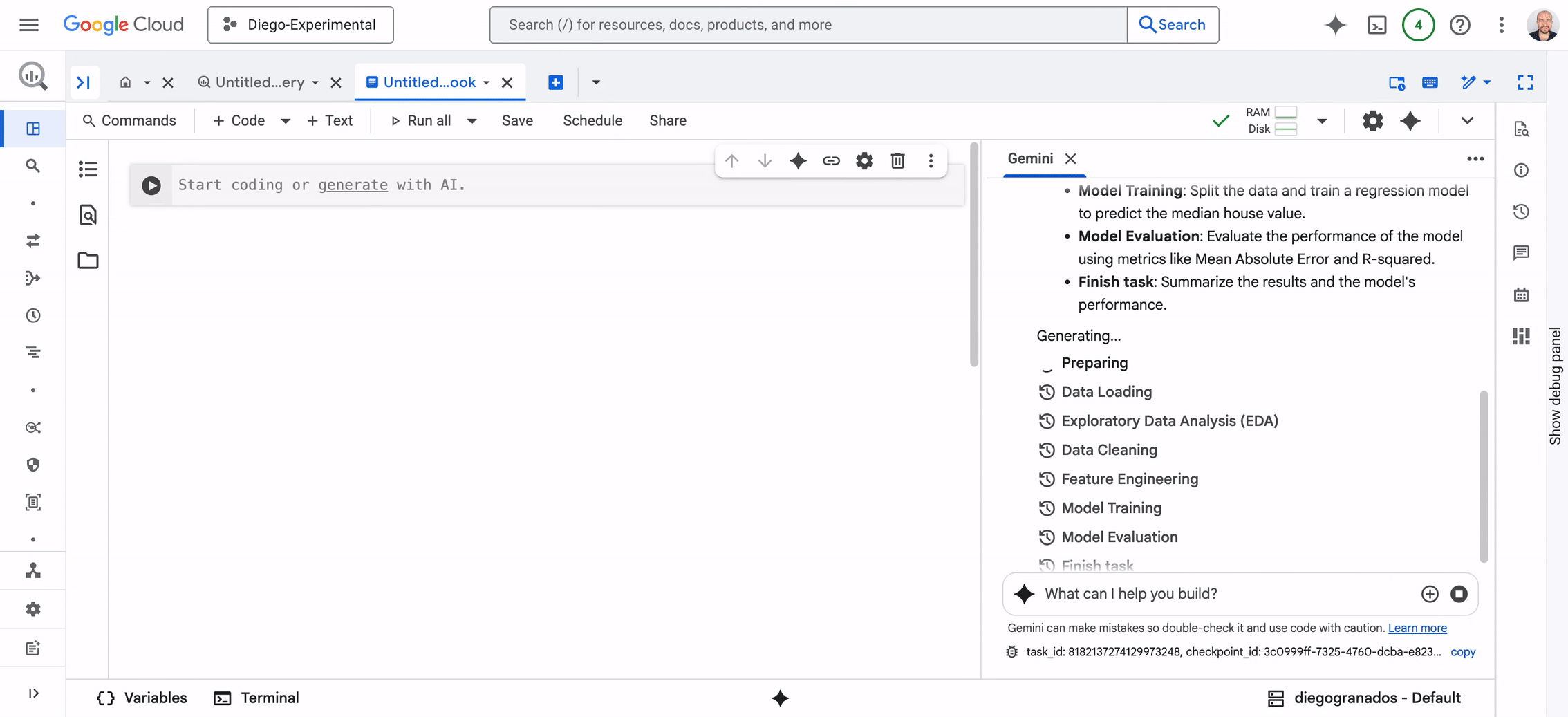GCP – Announcing AI-first Colab notebook experience for Google Cloud
At Google I/O 2025, we announced a new, reimagined AI-first Colab with agentic capabilities, making it a true coding partner that understands your current code, actions, intentions, and goals. Today, we are excited to bring these capabilities to Google Cloud BigQuery and Vertex AI via the Colab Enterprise notebook. Designed to simplify and transform data science and analytics workflows for organizations, the new capabilities in the Colab Enterprise notebook can:
- Automate end-to-end data science workflows through the built-in Data Science Agent (DSA), which creates multi-step plans, generating and executing code, reasons about the results, and presents its findings.
- Generate, explain and transform code, as well as explain errors and fix them automatically. It can also provide code assistance while you type.
- Create visualizations from simple prompts.
Let’s take a closer look.
Simplify workflows with Data Science Agent
Data science can be complex, iterative, and time-consuming. You must first translate your business problem into a machine learning task, identify and clean raw data, transform it, train a model, evaluate it and then repeat the loop to optimize it. This requires skill and time. The Data Science Agent (DSA) in Colab accelerates data science development with agentic capabilities that facilitate data exploration, transformation and ML modeling.
You start with a simple prompt such as “Train a model to predict ‘income bracket’ from table bigquery-public-data.ml_datasets.census_adult_income“ in the notebook chat. The Data Science Agent then generates a detailed plan covering all aspects of data science modeling from data loading, exploration, cleaning, visualization, feature engineering, data splitting, model training/optimization and evaluation.
You can accept, cancel, or modify this plan. The generated code is executed on the Colab runtime. If the agent makes an error it can autocorrect and generate new code rectifying it. You maintain full control, approving each step and can make manual edits if desired. This iterative approach ensures transparency and trust.
The agent also has full contextual awareness of your notebook, understanding existing code, outputs, and variables to provide tailored code for each step of the plan, allowing you to also make iterative changes to your existing code.
Data Science Agent helps simplify workflows
Once you are satisfied with the notebook you’ve co-developed with AI, you can then schedule it for automated runs, or use it in a multi-step DAG with BigQuery Pipelines.
Multi-cell code generation for anything you want to do with data
AI-first Colab Enterprise notebooks also support code generation for a wide range of tasks and follow the same interaction pattern as the Data Science Agent mentioned above. For example, using the chat interface you can prompt to:
-
Generate code for arbitrary Python-based data transformation, visualization, analytics (e.g., run a causal analysis).
-
Manage Colab environment (e.g., install new libraries).
-
Generate code for interacting with other Google Cloud services (e.g., manage a function deployment to Cloud Run).
The human-in-the-loop interaction design allows for approval, changes and editing of the generated code.
Code generation using the chat interface
You can also transform your existing code. Simply describe a change in natural language (e.g., “add error handling to this data loading function” or “refactor this monolithic function into smaller, more modular parts”) and the agent will identify and modify the relevant code for you.
Easy visualizations
The Python visualization ecosystem is rich with many choices such as Matplotlib, Seaborn, Plotly etc. While these already work well in Colab notebooks, using these libraries requires writing boilerplate code and high familiarity with the library to get a chart with good fit and finish.
AI-First Colab Notebooks excel in generating Python code for such visualizations. Simply start with a prompt like “Generate a chart displaying…” referencing your data source which can be a BigQuery table, a local Dataframe in Colab or even an uploaded file. Next just approve and run the code to have the visualization generated for you. To modify the visualization, for example, change axis to log axis or change color of a chart, simply prompt for the incremental changes and the agent will adjust the code to your needs
Generate Python code for easy visualizations
Explaining and fixing errors
Colab has an built-in error explanation and fixing flow. If your AI generated or user authored code cell runs into an error, you can click the ‘Explain Error’ shortcut which opens the notebook chat, which explains the error and generates the remediation code in diff view for approval.
Explain and fix errors
Fast and intelligent code completion
Code completion in Colab Enterprise offers implicit suggestions as you type, accelerating your workflow by reducing keystrokes. Accept suggestions with a tab or modify them.
Code completion in Colab Enterprise
Get started today
The AI-first Colab Enterprise with its Data Science Agent is transforming how data professionals work. Across BigQuery and Vertex AI, the Colab Enterprise experience is seamless and the notebooks created are interoperable, regardless of where they are created.
To access Colab Enterprise:
-
BigQuery: Navigate to Google Cloud Console > BigQuery > Notebook
-
Vertex AI: Navigate to Google Cloud Console > Vertex AI > Colab Enterprise.
The AI-first notebook experience with Data Science Agent is currently available in US and Asia regions in Preview and will be rolled out to other Google Cloud regions in the coming days.
If you have a feature request, a question on availability in your region or feedback, reach us at vertex-notebooks-previews-external@google.com or fill out this form.
Read More for the details.