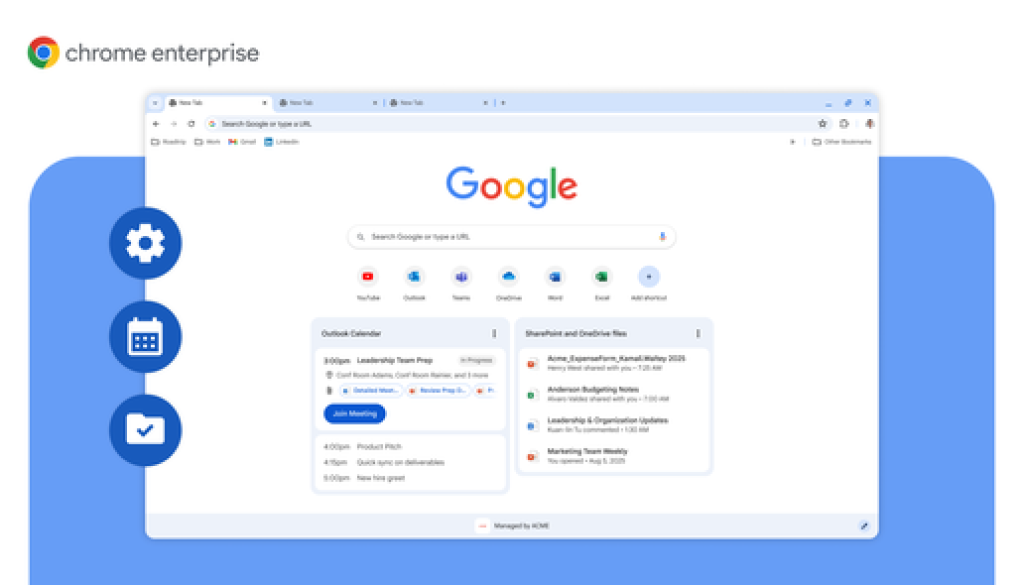GCP – 5 ways Chrome Enterprise enhances Windows 11 environments
With Windows 10 end of life on the horizon, many businesses are getting more familiar with Windows 11. While your organization might be migrating, or perhaps has already migrated, to the latest Windows OS, many of your users might still prefer the familiarity and ease of Chrome as they spend more time working on the web.
But Chrome isn’t just the browser that users prefer—it’s a trusted browser used by hundreds of millions of business users, many of them working in Microsoft environments. No matter the operating system type or version, with Chrome Enterprise, IT teams get a full set of controls and customizations to meet their organization’s specific needs.
Let’s explore five key ways Chrome Enterprise is bringing more productivity and security to your Windows and Microsoft 365 environments:
1. Fast Calendar and File Access with New Tab Page Integrations for M365

Checking your Outlook Calendar, finding that crucial file in OneDrive, or viewing the latest updates on SharePoint just got streamlined. Chrome Enterprise offers seamless New Tab Page integrations that bring these essential Microsoft 365 tools front and center. When users open a new tab they instantly see upcoming meetings, recently accessed files, and SharePoint updates–all without having to click through any tabs. IT teams can easily configure these settings for their users, so they automatically get easy access to the information they need to work quickly.
2. Flexible Identity Management
Chrome Enterprise offers a wide range of identity integrations, making it easier than ever to manage Chrome using your existing Microsoft (or other third-party) identity solutions. Our Microsoft Entra integration allows your users to sign into Chrome using your existing Entra identity. You can even enforce the usage of a signed in Chrome profile by creating access policies in Microsoft Conditional Access. Once enabled, your enterprise resources will only be accessible from profiles managed by your organization.
Our new Universal Enrollment integration streamlines the process of letting users sign into Chrome with any third-party identity, without needing to sync identities with Google. We’re focused on making identity management seamless, so IT teams can get the security and personalization benefits of a managed browser, even if their organization isn’t using Google identities.
3. Easy Access to Chrome on Windows 11
A big challenge for employees after an OS migration is that their common workflows get disrupted, and they often need to spend time manually updating the OS and re-setting new defaults and preferences. As your users navigate the updated interface of Windows 11, IT teams can help ensure Chrome is right where they need it. With Chrome Enterprise, you can easily configure policies to pin Chrome to the Windows 11 taskbar, making it readily accessible. Similarly, re-setting Chrome as the default browser across your organization can be managed centrally, ensuring a consistent and familiar experience for everyone no matter what OS version they are running on.
A big challenge for employees after an OS migration is that their common workflows get disrupted, and they often need to spend time manually updating the OS and re-setting new defaults and preferences. As your users navigate the updated interface of Windows 11, IT teams can help ensure Chrome is right where they need it. With Chrome Enterprise, you can easily configure policies to pin Chrome to the Windows 11 taskbar, making it readily accessible. Similarly, re-setting Chrome as the default browser across your organization can be managed centrally, ensuring a consistent and familiar experience for everyone no matter what OS version they are running on.
4. Customize Chrome for your Organization

With so much work happening in the browser, it’s helpful for employees to have the ability to log into a dedicated enterprise experience that is configured to help them get access to the right apps and data, while keeping the organization’s data safe and policies enforced.
Organizations can make this separation of work and personal profiles clear to employees by branding Chrome with your company logo and colors. Additionally, IT admins will now be able to customize the entire browser with the company name and logo on the New Tab page footer. This reinforces the work context and reminds users that their corporate profile or browser is for work-related activities.
Plus, you can apply other useful customizations, like centrally managed bookmarks, so users have quick access to important internal resources.
5. Gain Broader Visibility and Security Insights

Understanding your organization’s browser landscape is crucial for security and planning. Chrome Enterprise provides reporting capabilities, offering broader visibility and security insights across platforms and operating systems. This includes making it easier to identify Windows 10 machines that may still need to be migrated, helping you stay ahead of the curve. These insights empower you to make informed decisions, improve security posture, and ensure a smooth transition as your environment evolves.
As you navigate the changing landscape with Windows 11 and beyond, Chrome Enterprise continues to invest in offering a secure enterprise browsing experience in Microsoft environments. It offers a familiar and loved user experience, paired with the advanced management and data protections that IT and security teams need. Get started with Chrome Enterprise Core or Chrome Enterprise Premium today.
Haven’t quite made the move to Windows 11 yet? Check out how easy it is to flex out your devices to ChromeOS using ChromeOS Flex from anywhere, so you can get your users on a supported and secured operating system quickly.
Read More for the details.