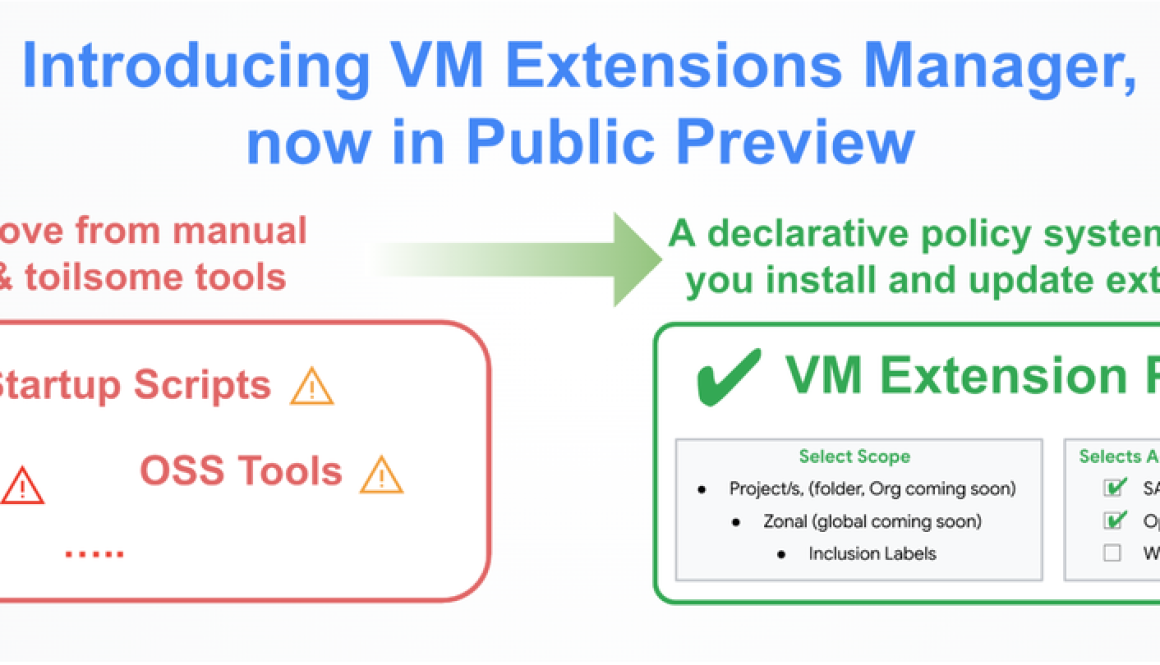Looking back on the past year, I am filled with immense pride about what we’ve achieved together. It was a year of unprecedented innovation, where the promise of AI became a powerful reality for government agencies, research organizations and education institutions across our nation. At Google Public Sector, we’ve had the privilege of partnering with forward-thinking leaders and teams to push the bounds of what’s possible, and I’m so inspired by the progress we’ve made.
Let’s take a closer look at some of the key highlights from 2025 as we chart this new era of innovation – and this new year ahead, together.
1. Cloud without compromise
We believe that the public sector should have access to abundant, accredited commercial cloud services, free from any ‘GovCloud’ constraints. We continue to reinforce our commitment to this vision with investments across our integrated AI stack to power missions across the public sector. To that end, we announced that Gemini in Workspace apps and the Gemini app were the first generative AI assistants for productivity and collaboration suites to achieve FedRAMP High authorization.
We also announced FedRAMP High authorization for key AI and data analytics services, including Agent Assist, Looker (Google Cloud core) and Vertex AI Vector Search – foundational components of broader AI and data cloud solutions that can help automate institutional knowledge, bolster efficiency, drive greater worker productivity, and surface insights for more informed decision making.
We are excited to partner with the Defense Logistics Agency, who selected Google Public Sector to modernize global supply chain operations – the agency’s first AI-ready commercial cloud partnership. By migrating to Google Cloud, DLA will be able to harness modern cloud best practices combined with Google’s highly performant and resilient cloud infrastructure. This partnership with DLA builds on the momentum of a recent $200 million-ceiling contract award by the DoD’s Chief Digital and Artificial Intelligence Office (CDAO) to accelerate AI and cloud capabilities across the agency.
2. Always-on security
We believe that a Zero Trust foundation powered by AI can be a force multiplier for security. Today’s mission-critical workloads require absolute assurance, and we continue to reinforce our commitment as a trusted partner for the nation’s most sensitive data and operations, from the data center to the tactical edge. We achieved DoD Impact Level 6 (IL6) authorization for Google Distributed Cloud (GDC) and the GDC air-gapped appliance, building upon our existing IL5 and Top Secret accreditations. This allows the DoD to host their most sensitive Secret classified data and applications while leveraging the full power of advanced services like Vertex AI and Gemini models—all at the edge and in disconnected environments.
We also successfully achieved Cybersecurity Maturity Model Certification (CMMC) Level 2 certification under the DoD’s CMMC program, affirming that Google Public Sector’s internal systems used to handle Controlled Unclassified Information (CUI) meet the DoD’s rigorous cybersecurity standards for protecting CUI.
Furthermore, our expanded collaboration with General Dynamics Information Technology (GDIT) will enable us to accelerate innovation for the U.S. government. This collaboration will focus on bringing secure artificial intelligence (AI) and cloud solutions to the tactical edge for defense and intelligence agencies, and modernizing citizen services for civilian agencies. Through this collaboration, GDIT will combine its mission and integration expertise with Google Cloud’s AI, cloud and cybersecurity offerings.
3. Agent powered transformation and collaboration
We believe AI and agents will help the public sector become more productive and efficient than ever before. To that end, we introduced Gemini for Government, the new front door for the best of Google’s AI-optimized, secure and accredited commercial cloud services, our industry-leading Gemini models – including our most recently released Gemini 3 Flash – as well as our agentic AI solutions. Gemini for Government allows government agencies to leverage the same powerful technology used by our commercial enterprise customers to unlock the next wave of AI-powered innovation and transformation across the public sector.
We are excited to support the Chief Digital and Artificial Intelligence Office (CDAO), who selected Google Cloud’s Gemini for Government to serve as the first enterprise AI deployed on the U.S. Department of War (DoW)’s GenAI.mil to 3 million civilian and military personnel. As one of the world’s largest employers, the DoW’s adoption of Gemini for Government highlights the technology platform’s unique ability to deliver secure, sovereign, and enterprise-ready AI that supports the department’s unclassified work, simplifying routine tasks like summarizing policy handbooks and drafting email correspondence. This builds on our prior announcements that the Chief Digital and Artificial Intelligence Office (CDAO) awarded Google Public Sector with a $200 million contract to accelerate AI and cloud capabilities, giving the agency access to our most advanced AI innovations.
We are also thrilled to support the FDA in taking such a pioneering step in public health innovation with the deployment of agentic AI capabilities across the agency. These new multi-step AI workflows, which leverage powerful models including Gemini for Government, are not just about efficiency – this puts world-class tools into the hands of their reviewers and scientists to streamline complex tasks and further ensure the safety and efficacy of regulated products.
Added to that, The U.S Department of Transportation (DOT) selected Google Workspace with Gemini as a new agency-wide collaboration suite to help employees securely connect, create, and collaborate. The City of Los Angeles is partnering with Google Public Sector to power city operations and employee productivity using Google Workspace with Gemini. Old Dominion University and Google Public Sector announced the launch of an AI incubator to advance research and drive student success, powered by Google Cloud’s portfolio of AI offerings including the Vertex AI platform, Google’s advanced family of AI models, including Gemini, and agentic AI services.
This is truly a new era of innovation, and the public sector is helping to lead it.
Accelerating innovation in the year ahead, together
At our recent Google Public Sector Summit, leaders from across the public sector gathered to share how they are applying the latest Google AI and security technologies to advance their missions. With over 300 AI agents built in one day to show how agencies could accelerate impact and advance missions, the public sector is committed to innovating, transforming, and serving our nation in bold and exciting new ways.
Looking ahead, I am more confident than ever in the transformative power of AI to create a more efficient, responsive, and effective government. At Google Public Sector, we are honored to be your trusted partner on this journey as we build a better, brighter future, together.
Register to attend our upcoming Gemini for Government webinar on February 5, where we will dive deeper into the transformative technology powering the next wave of innovation across the public sector.
for the details.