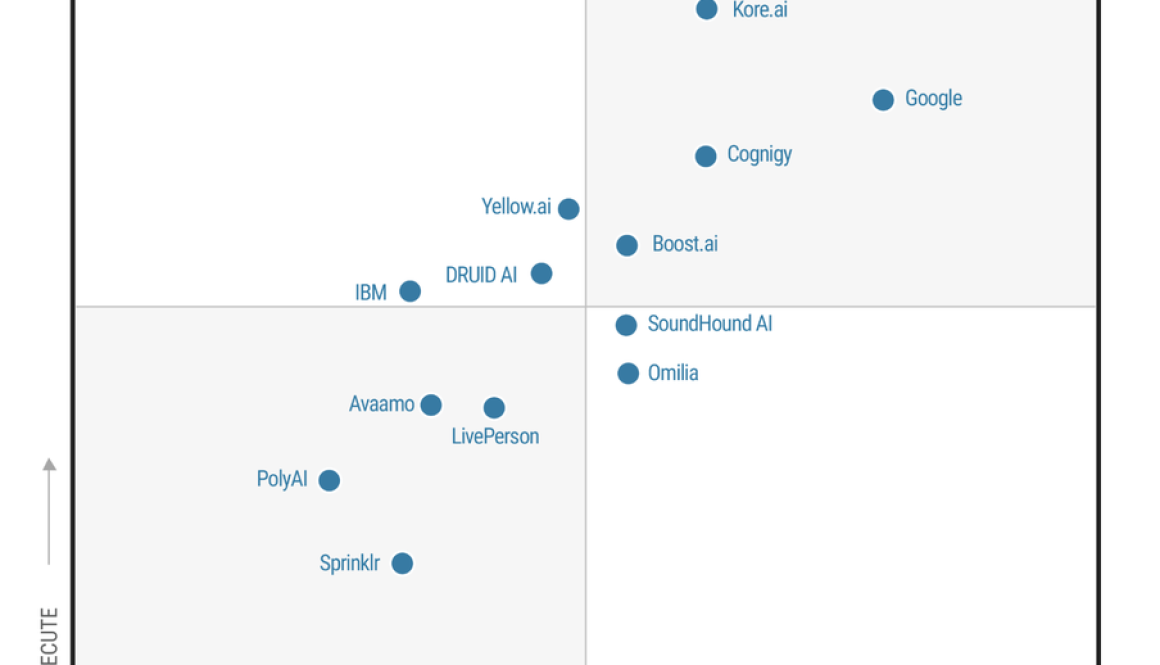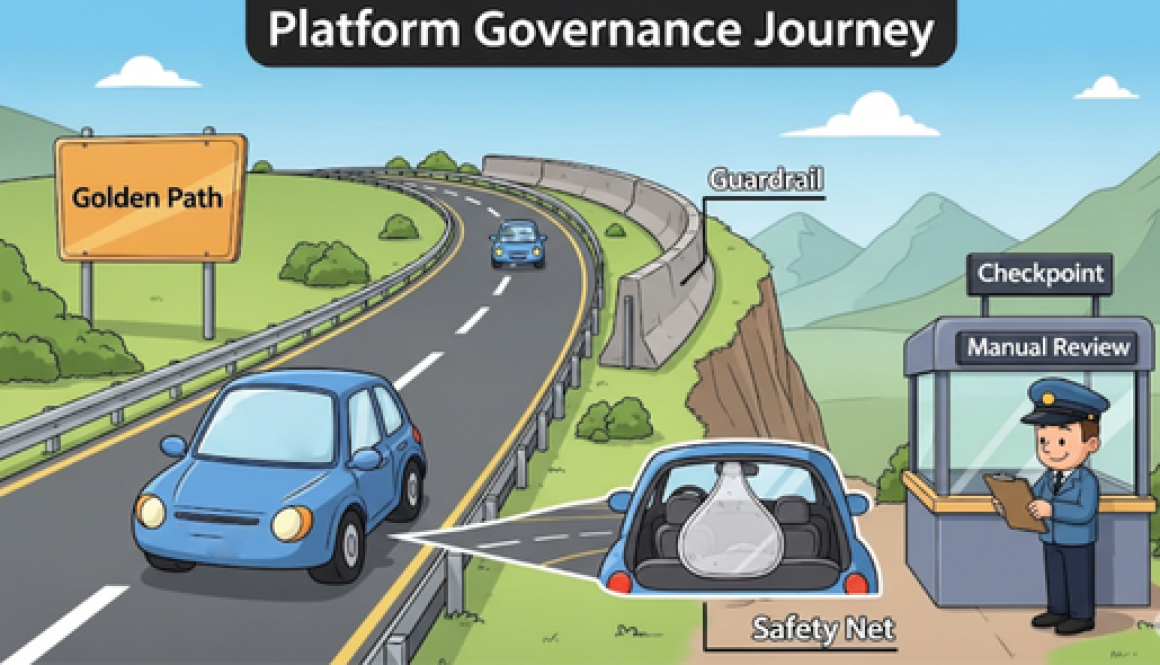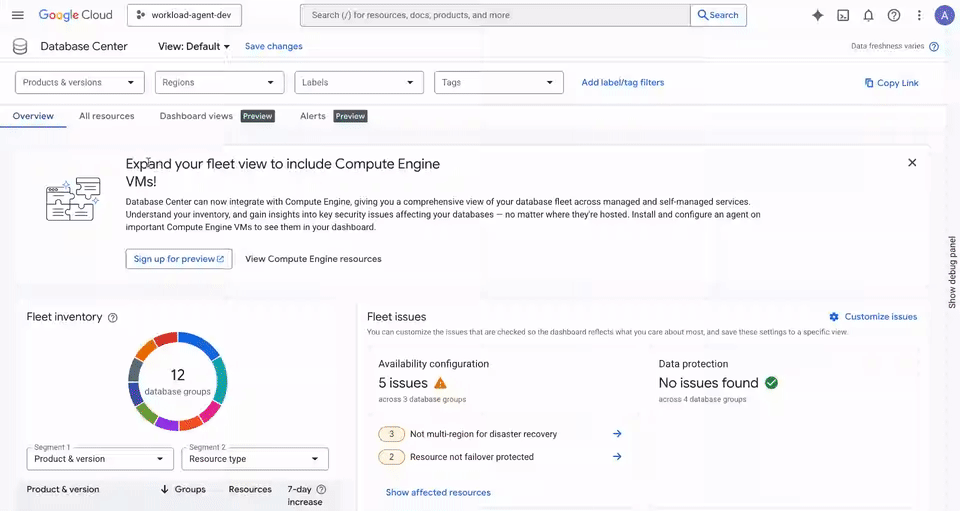The games industry is on a powerful ride, surging forward with innovation and a sharp focus on the player experience. For years, the industry’s evolution was defined by familiar IPs getting better graphics and gameplay. At Google Cloud, we believe we’re on the cusp of something far more radical — a shift on the scale of the transition from cartridges to CD-ROMs, or 2D to 3D graphics. This new era is defined by the rise of “living games,” a new form of dynamic, ever-evolving experiences powered by AI that captivate players for years.
With the global market for games surpassing $180 billion in 2024, this fundamental shift in how games are developed, played, and experienced creates an entirely new opportunity for the industry. A big part of what’s driving this shift is the transformative power of cloud computing and AI, and many cutting-edge developers and startups are already taking advantage of these advances.
Cloud platforms are now the core of a $12.9 billion ecosystem within games, with AI adoption emerging as a central growth driver. In fact, Google Cloud’s new survey, conducted by The Harris Poll, reveals just how deeply integrated AI has become: 97% of game developers agree that AI is reshaping the games industry. They already see this evolving technology as fundamentally changing how they create games and what players expect. This new technology is turning the weeks-long live-operations cycle into an instantaneous, AI-driven feedback loop that creates a game world that feels truly alive.
The vision of truly living games is no longer a distant dream; it’s a reality unfolding today. Google Cloud is helping drive this forward through the powerful combination of Google’s deep live service expertise and cutting-edge cloud and generative AI technologies.
It’s this kind of innovation that’s driving new and expanded collaborations with incredible games customers and partners, including Atlas, Embody, Ludeo, Nacon, and Nitrado. These pioneers are pushing the boundaries of what’s possible in games, from creating more immersive player experiences to accelerating game development and scaling their operations.
Atlas: AI for creating vast 3D game worlds
Atlas is an agentic 3D-content creation platform designed for professional game studios, enabling them to generate game-ready assets, environments, tools, and workflows. It focuses on production-scale workflows rather than one-off asset generation, acting as a creative assistant through its multi-agent AI system. Developers can co-create with intelligent AI agents using natural language prompts, ensuring the output is tailored to their specific technical and aesthetic goals. Atlas integrates with industry-standard pipelines like Unreal Engine, Unity, and Houdini, making it ideal for AA+ teams building complex games at scale.
“We believe AI-native games will define the next chapter in interactive entertainment,” said Ben James, chief executive officer, Atlas. “These experiences will be dynamic, personalized, and constantly evolving — and they’ll require a new creative infrastructure. Partnering with Google Cloud gives us the compute foundation and orchestration support to bring that vision to life.”
Atlas is collaborating with Google Cloud to supercharge its multi-agent AI infrastructure and accelerate the development of AI-native games. The platform is built entirely on Google Cloud’s infrastructure and uses our model orchestration tools, including Vertex AI. This provides Atlas with the robust compute foundation and orchestration support necessary to bring its vision to life, enabling a new era of dynamic, evolving interactive entertainment.
“Atlas’s ability to seamlessly integrate with our highly customized workflows has been a game changer,” said Joseph Burnette, technical director of the Innovation Technology Division at SQUARE ENIX. “By deeply understanding the nuances of our pipeline, they’ve become an invaluable partner, enabling us to deliver high-quality, performance-optimized solutions with impressive agility.”
Embody: Personalized spatial audio for unrivaled immersion
Embody is an AI technology company revolutionizing sound for games, music, and XR experiences through its Immerse AI Engine. This engine uses machine learning, 3D neural networks, and computer vision to deliver personalized spatial audio on any headphones. Simply by analyzing a short smartphone video of a player’s head and ears, Embody creates a unique sound profile for a hyper-realistic and deeply immersive experience. AI-native head tracking and adaptive EQ further enhance the audio, ensuring a consistent and top-tier sound experience across all devices.
To power these complex, real-time calculations and scale to millions of gamers, Embody relies on Google Cloud’s infrastructure. Access to massive, cost-effective GPU compute power is crucial for generating personalized audio profiles in seconds and for their continuous innovation in spatial sound. Our collaboration also allows Embody’s R&D team to rapidly prototype new ideas and ensure their technology is economically viable and globally scalable. Embody’s Immerse is already enhancing AAA titles like Call of Duty: Black Ops 6, War Zone, Final Fantasy XIV, Cyberpunk 2077, and The Witcher 3: Wild Hunt — and just announced it’s launching with Sea of Thieves.
“Sound is the emotional core of every game, and we believe it should be personal,” said Kapil Jain, chief executive officer, Embody. “With Google Cloud, we’re scaling our AI-powered sound personalization engine to meet the demand of millions of gamers around the world.”
Ludeo: Redefining game discovery with playable moments
Ludeo is the world’s first playable media platform, enabling users to instantly play game highlight clips. Unlike gameplay content consumed today — which turns the experience of playing games into passive videos — Ludeo works directly with studios and publishers to create “playable moments,” called Ludeos, that users can instantly jump into and experience themselves. They can do so whether they own the game or not, without any downloads or lengthy installs.
These Ludeo moments can be shared with a link anywhere, from social media platforms to messaging apps. Passive viewers become active participants in seconds. This helps game studios attract new players, re-engage existing ones by showcasing new content, and even lets players “try before they buy” in-game items, boosting interest and conversion.
To power this vision, Ludeo will bolster its core infrastructure with Google Cloud, using Google Kubernetes Engine (GKE) and GPUs to create a highly optimized, low-latency infrastructure that’s required for their platform. Ludeo will also aim to build the “playable YouTube,” fundamentally changing how players discover and socially engage with games, from popular AAA titles to AAs and indies.
“Google Cloud’s infrastructure strengthens the capabilities and scale of the Ludeo platform,” said Uri Levanon, vice president of business development and partnerships at Ludeo. “This powerful combination will give players the magic of instantly playing game highlights instead of just watching them, in addition to unlocking new growth opportunities for game studios.”
NACON: Accelerating game production with AI transformation
NACON stands as a prominent AA video games company and a leader in high-end games hardware, known for popular titles like RoboCop: Rogue City, Ravenswatch and Test Drive Unlimited Solar Crown. With 15 game studios under its belt, NACON is making a bold strategic pivot, embedding AI at the core of its operations, from game development to marketing.
NACON’s goal is to increase annual game launches, a move heavily reliant on streamlining processes and boosting creativity with AI. This vision encompasses everything from crafting captivating trailers and in-game cinematics to optimizing game maps for racing titles, all designed to enhance player experience and developer efficiency.
Google Cloud is NACON’s partner in this AI-driven transformation, helping NACON innovate faster and deliver unforgettable games experiences. NACON has selected Google Cloud as its preferred partner for game servers, ensuring scalable and reliable infrastructure for their diverse portfolio. They are also using Google’s Veo 3 model as a complementary tool to help produce cinematic trailers and Google’s Gemini model to support localization efforts, enabling NACON to reach new global markets more efficiently. Additionally, NACON will use Looker for deep insights into in-game analytics and player behavior, and Google Threat Intelligence to help their ability to proactively secure their operations against industry threats.
“Partnering with Google Cloud marks a pivotal moment in NACON’s journey to transform game development with AI at its core,” said Alain FALC, president and chief executive officer, NACON. “Google Cloud’s cutting-edge tools empower our teams to innovate faster, streamline production, and deliver richer, more immersive experiences to gamers worldwide.”
Nitrado: Hybrid cloud scaling for flawless multiplayer gaming
Nitrado, a global leader in game server hosting, is making multiplayer game creation even easier for studios with a new capability for their orchestration solution, GameFabric. This platform acts as a unified orchestration layer, allowing game developers to seamlessly combine Nitrado’s high-performance bare metal infrastructure with the elasticity of the cloud, all managed through GameFabric.
This means studios can automatically use Google Cloud to support traffic spikes, like during a big game launch or a busy weekend. Furthermore, studios can bring games closer to their players by instantly deploying servers in new regions, using Google’s planet-scale network to ensure low-latency performance for a global audience. GameFabric can scale up or down automatically, allowing developers to focus on the player experience, not the infrastructure, and studios to keep their games running smoothly and cost-efficiently, no matter how many players jump online or where they are.
With Google Cloud as GameFabric’s preferred cloud provider, studios benefit from Google Cloud’s low-latency global network for a flawless player experience and elastic infrastructure for unlimited scalability. This partnership is built on operational tools like GKE and Agones, which are trusted for managing game servers efficiently and reliably. Plus, Google Cloud’s built-in security and reliability protect game and player data around the clock.
“GameFabric brings together bare metal and cloud in a unified orchestration layer, so studios can scale up, stay fast, and keep costs predictable,” said Raphael Stange, chief executive officer, Nitrado. “This partnership strengthens the hybrid model we’ve built to serve multiplayer studio needs.”
Bring your living games to life
The future of living games isn’t just a concept — it’s being built right now, powered by the dynamic combination of cloud and AI. We’re committed to being the foundational partner for game developers and studios of all sizes, offering the scalable infrastructure, powerful AI tools, and deep expertise needed to bring truly dynamic, immersive, and successful games to players worldwide. We’re excited to see what new experiences emerge as our customers and partners continue to push the boundaries of creativity and technology.
Build your AI-powered POC with Google Cloud for games. Visit cloud.google.com/solutions/games.
for the details.