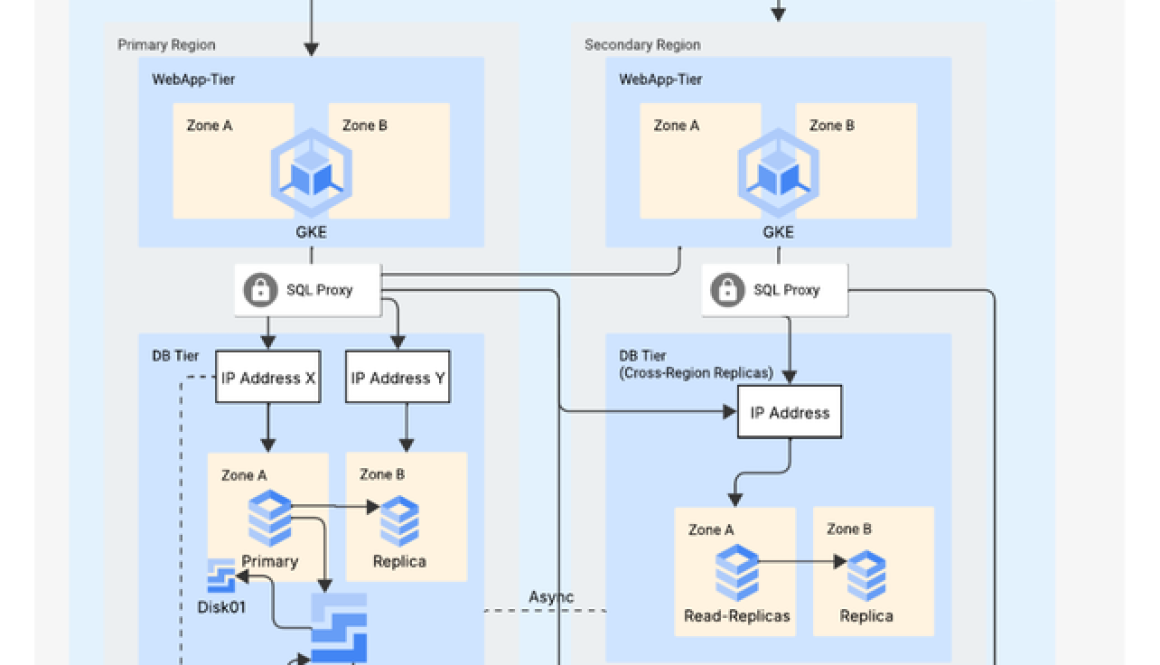AWS – AWS Marketplace now offers pricing model flexibility and simplified deployment for AI agents and tools
AWS Marketplace now offers flexible pricing models, simplified authentication, and streamlined deployment for AI agents and tools. The new capabilities include contract-based and usage-based pricing for Amazon Bedrock AgentCore Runtime containers, and simplified OAuth credential management through Quick Launch for API-based AI agents and tools. Customers can also use supported remote MCP servers procured through AWS Marketplace as MCP targets on AgentCore Gateway, making it easier for them to connect to AI agents and tools from AWS Partners at scale. The improvements reduce deployment complexity while offering pricing models that better align with diverse customer needs.
For Partners, the new capabilities for AI agents and tools streamline management and provide additional pricing options through AWS Marketplace. Partners can now manage all their AI agents and tools listings from one page in the AWS Marketplace Management Portal, reducing the complexity of managing multiple listings across different interfaces. With usage-based and contract-based pricing options for AgentCore Runtime compatible products, Partners have more flexibility to implement pricing strategies that align with their business models and customers’ needs.
Customers can learn more in the buyer guide and start exploring AI agent solutions in AWS Marketplace on the solutions page. For partners interested in implementing the capabilities, visit the seller guide and complete the workshop.
Read More for the details.