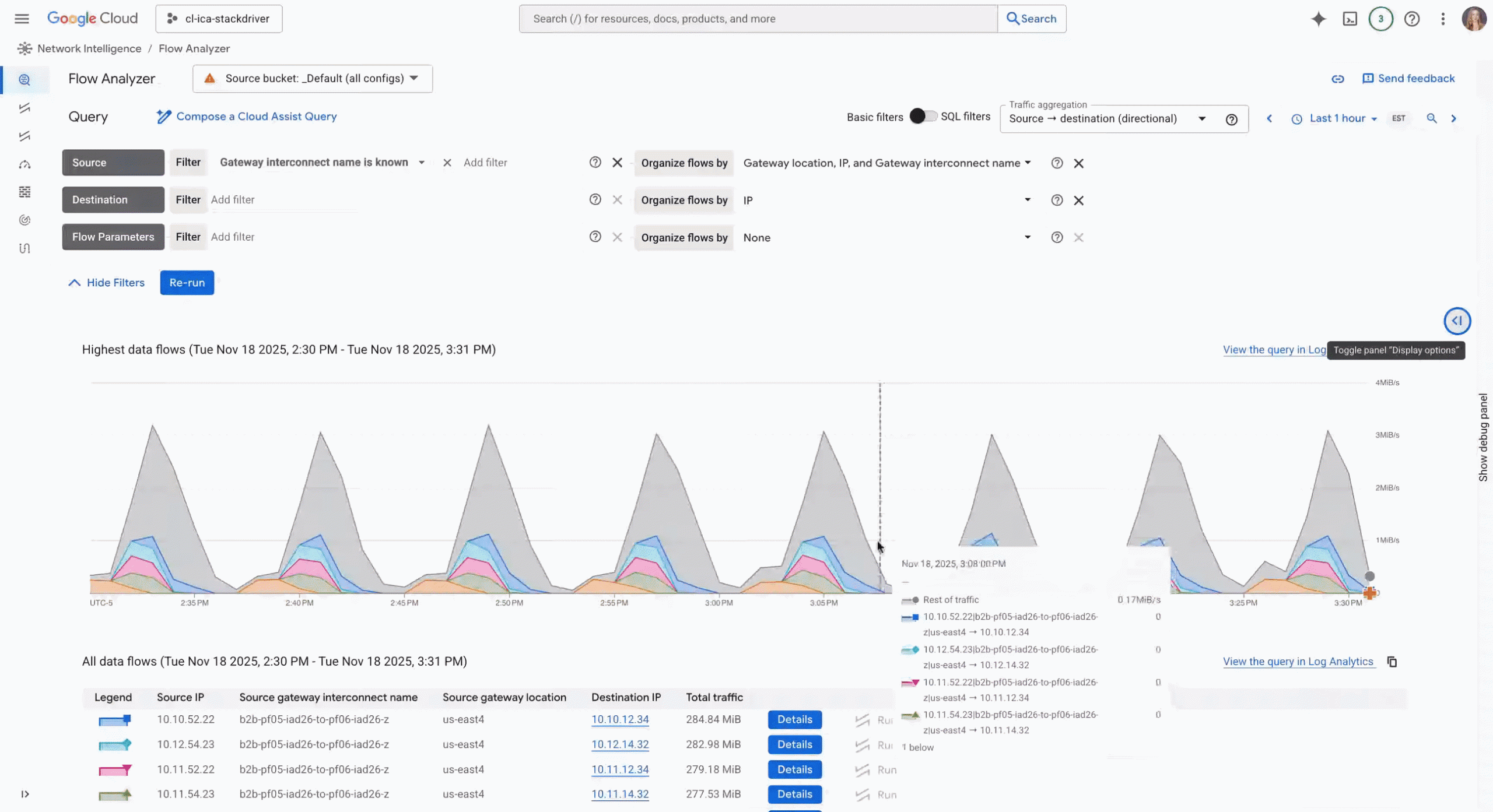AWS – Amazon FSx for NetApp ONTAP now supports Amazon S3 access
You can now attach Amazon S3 Access Points to your Amazon FSx for NetApp ONTAP file systems so that you can access your file data as if it were in S3. With this new capability, your file data in FSx for NetApp ONTAP is effortlessly accessible for use with the broad range of artificial intelligence, machine learning, and analytics services and applications that work with S3 while your file data continues to reside in your FSx for NetApp ONTAP file system.
Amazon FSx for NetApp ONTAP is the first and only complete, fully managed NetApp ONTAP file system in the cloud, allowing you to migrate on-premises applications that rely on NetApp ONTAP or other NAS appliances to AWS without having to change how you manage your data. An S3 Access Point is an endpoint that helps control and simplify how different applications or users can access data. Now, with S3 Access Points for FSx for NetApp ONTAP, you can discover new insights, innovate faster, and make even better data-driven decisions with the data you migrate to AWS. For example, you can use your data to augment generative AI applications with Amazon Bedrock, train machine learning models with Amazon SageMaker, run analysis using Amazon Glue or a wide range of AWS Data and Analytics Competency Partner solutions, and run workflows using S3-based cloud-native applications.
Get started with this capability by creating and attaching S3 Access Points to new FSx for NetApp ONTAP file systems using the Amazon FSx console, the AWS Command Line Interface (AWS CLI), or the AWS Software Development Kit (AWS SDK). Support for existing FSx for NetApp ONTAP file systems will come in an upcoming weekly maintenance window. This new capability is available in the select AWS Regions.
To get started, see the following list of resources:
Read More for the details.