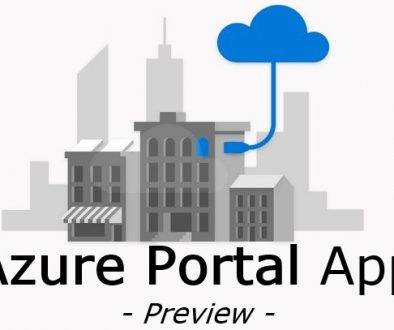VPN fine tuning in W10
When you create a VPN connection in W10 you would not like to use this a gateway. In this case you need to clear the tick “Use default gateway” in IPv4 or IPv6 on the VPN adapter. (Network & Sharing Center –> Change Adapter Settings –> My VPN Connection –> Properties –> Networking –> IPv4 or IPv6 ).
Unfortunately the properties button does not work in W10. Here is the solution (work around):
- Open a PowerShell window
- Type: Get-VpnConnection
- Type: Set-VpnConnection -Name “My VPN Connection” -SplitTunneling $true