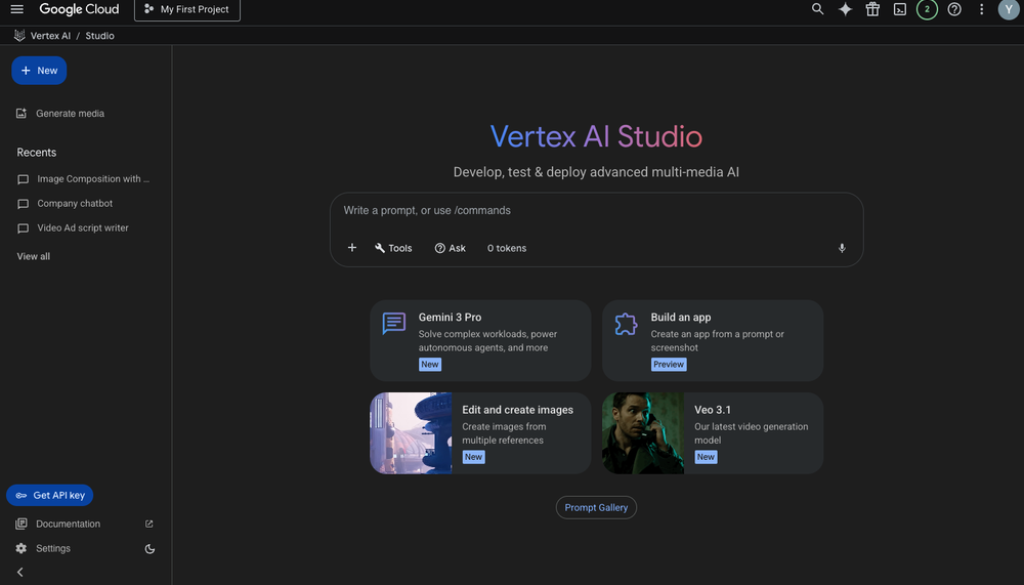GCP – Building with Gemini in the newest Vertex AI Studio
Today, we’re sharing new ways Vertex AI Studio – Google’s developer console for production-ready AI – will help teams turn ideas into scalable, production gen AI apps. We’ve introduced powerful new tools that directly address developer needs for efficiency and team-based work. Now, you can:
-
Use agents as tools to help you prompt and build
-
Collaborate with others much more efficiently
-
Get started more quickly
This all comes with a new, fresh interface that makes it easier to build with Gemini 3 and many other AI foundation models. In this post, we’ll walk you through the new interface, the new capabilities available today, and share tutorials to get started.
A new experience

The new experience is highly fluid and adaptive to your needs. Start with a prompt or an idea, and we’ll give you the right tools to see it all the way to production.
1. Agents as tools to help you prompt and build
Leverage specialized agents right within the Studio to enhance your prompt engineering and application development. These tools reduce manual effort and accelerate complex tasks:
|
Agent command |
Purpose |
Key functionality |
|---|---|---|
|
/Prompt |
Optimize prompt and system Instructions |
Automatically refines your prompt and/or system instructions for better results |
|
/Evaluate |
Evaluate prompts |
Uses custom autoraters for objective quality assessment. |
|
/Build |
Application development and structuring |
Enables rapid app building from a simple prompt and allows for continuous iteration. Use prompts or agents to define your application’s specifications. |
Prompt Agent: Optimize and evaluate for production
The guessing game of prompt engineering is over. Instead of the classic trial-and-error loop, the prompt agent helps you collaborate with AI to instantly achieve perfect results with prompt generation and refinement.

Use the /Evaluate command to evaluate your prompt. You can use an autorater to assess the quality of each response, and you can even create your own grading rubric for AI to assess.

Build agent: Rapid application development
Once your optimized prompt is ready and validated, the /Build command and other tools turn your work into code immediately:
One-click code generation: With your key logic finalized, instantly click “Get Code” to generate an application that can be downloaded or shared with others to accelerate “buy-in”. GitHub integrations and push-to-Cloud Run coming soon.
Use your prompts: Directly embed your optimized prompt within the working application
Use a custom agent to power your app: Seamlessly scale your work. Create an agent with Vertex AI Agent Builder, then reference it in your application.
2. Collaboration tools to help you work more efficiently
Generative AI development is rarely a solo task. The new collaboration features ensure your entire team, and even external stakeholders, can work together seamlessly in a secure enterprise environment:
-
Share prompts with non-GCP users: Extend collaboration beyond your cloud environment by easily sharing your best prompts with anyone.
-
Access saved prompts across Google’s ecosystem: Gemini CLI, Gemini Enterprise, Vertex SDK.
-
Share notes about updates: Keep your team aligned with integrated note-sharing features to document changes and insights.
-
See version history to track changes over time: Maintain control and transparency by tracking all revisions to your prompts and configurations.
3. Get started more quickly
We’ve streamlined the onboarding and initial setup experience:
-
One-click API key: Get instant access to the APIs you need without complex configuration.
-
Ask questions directly to the /Ask agent: Find answers fast with an integrated help agent, designed to provide immediate guidance.
-
Start with express mode: Jump straight into building with a simplified, default view that minimizes setup time.
-
Try models for free: Loginless access with no email login required.
-
Get access to the latest Google models: Gemini 3, Nano Banana Pro, Imagen, Veo, Lyria, Chirp and more.

We’re committed to continually refining Vertex AI Studio based on your feedback, which you can share right in the console, ensuring you have the tools you need for building the next generation of AI applications.
- Explore the new Vertex AI Studio via vertexai.google and see how these feature and usability improvements can accelerate your development.
Read More for the details.