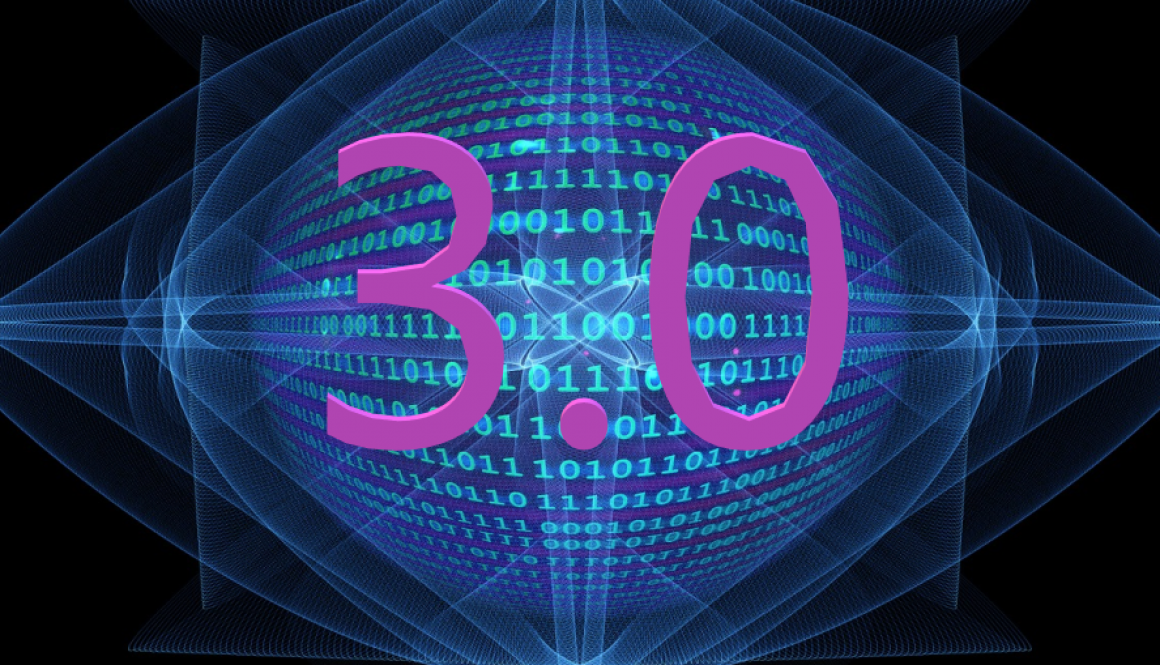Azure Functions 3.0 is globally here
Day by day you can new announcements on Azure updates where you can find tons of information about Azure related services. Here you can see the topics according to their statuses such as “Now available”, “In preview” and “In development”. This could be a useful source to follow the improvements and direction of Azure. I also like to spend my free time here. 🙂
Additionally I like the automation related topics, especially Azure Function. Why? Because we can make our Customers’ (and our) life easier with several automated process and functionality.
End of last year I was happy because Microsoft announced “Azure Functions 3.0 go-live release is now available”. This is an exciting news because our expectation was a better to use Function App with better .Net Core support. I mean .net Core 3.0 or above. And we got it: “Functions 3.0 brings new capabilities including the ability to target .NET Core 3.1 and Node 12. It’s also highly backwards compatible, so most existing apps running on older language versions should be able to upgrade to v3 and run on it without any code changes.“. 🙂
Then two weeks ago we received the another excellent news: Azure Functions runtime 3.0 is now generally available. It says: “It’s also highly backwards compatible” – Awesome. This means we can start the preparation of upgrade…but only slowly. 😉
Parallel with these you can observe an additional option under “Function app setting” on Azure Portal.

Cannot Upgrade with Existing Functions
– NodeJs Function app with runtime version 2.0
Major version upgrades can introduce breaking changes to languages and bindings. When upgrading major versions of the runtime, consider creating a new function app and migrate your functions to this new app.
This is a NodeJs Function app with Runtime verison 2.0. If I wanted to upgrade it without any code changes all of my related functions would “disappear” from Azure. So please do not upgrade without any review and do not modify “azureFunctions.projectRuntime”: “~2” to “azureFunctions.projectRuntime”: “~3” in settings.json under .vscode and be careful with host.json related version modification as well.
So before you start to upgrade all older Function Apps to version 3, please calm down and start a well prepared upgrade process. (Please trust me, you Customers will be happier if you won’t cause some outages)
Most important step is to start to discover the capabilities and possibilities of new version:
- Azure Functions on GitHub
- Azure Functions runtime versions overview
- Migrating Azure Functions from 1.x to later versions
- Migrating Azure Functions from 2.x to 3.x
- Azure Functions developers guide
- Azure Function – known issues
Accordingly you can start the real upgrade procedures and planning for the final upgrade.
I hope this information collection helps you to do your best.
See you next time. 🙂